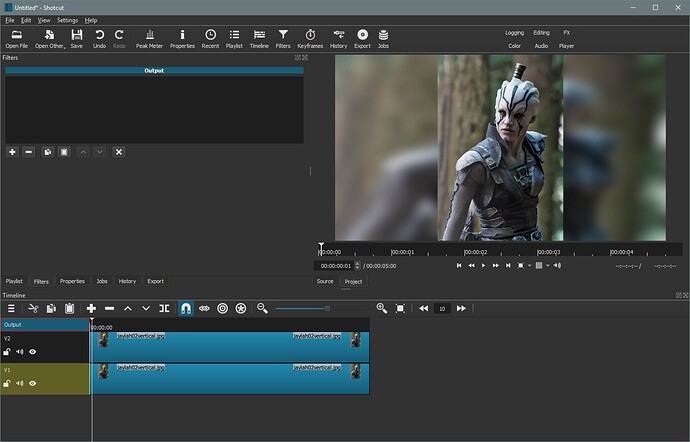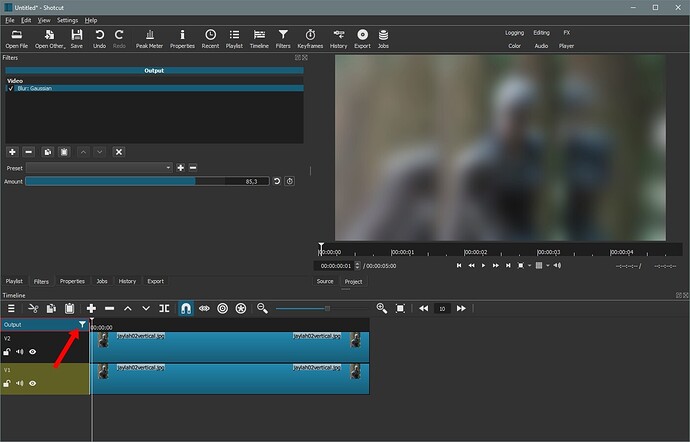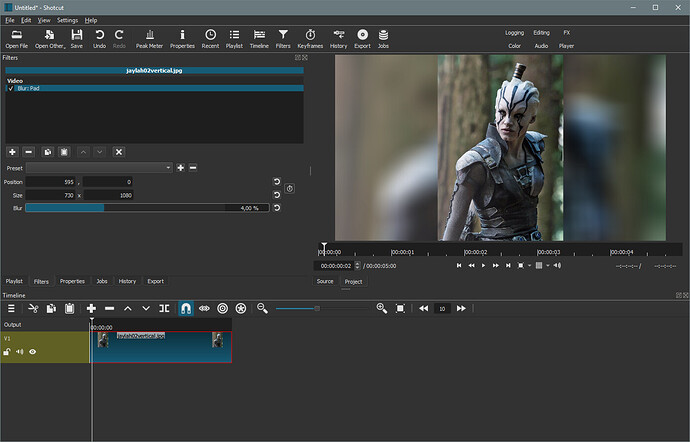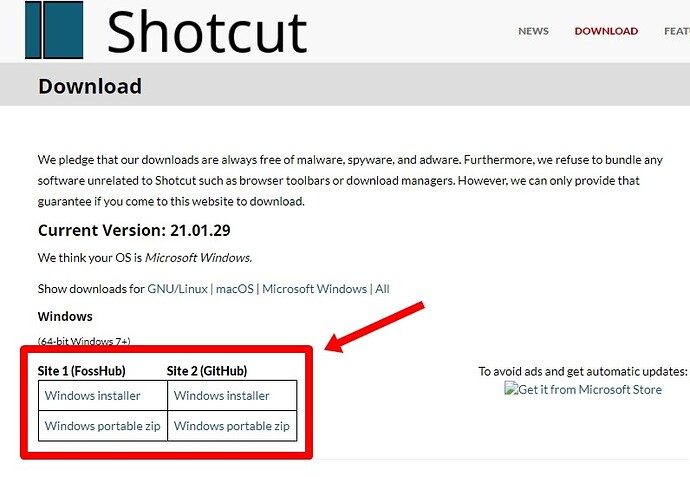I want to blur the background of the vertical images but it seems to be affecting all my horizontal images also. What am I doing wrong?
Hi @leoniem
It’s impossible to tell you what you’ve done wrong without knowing what you have done exactly.
How are the images distributed on the timeline. Do you use one track ? Two tracks ? Three tracks ?
What effect did you use, and where ?
At least provide a screen shot of your Shotcut window so we can see what you are dealing with.
I have two tracks with all images on track one and I have all the vertical images on track 2 as well with them lined up above the same image below. I have adjusted with blur and size and position.
However all my horizontal images are now blurred too.
Thanks so much
Ok, that is a little bit more information, so I’ll guess that you’re trying to do this:
You have one vertical image on, say, Track V1 that you stretch and blur and the same image above on Track V2, but un-stretched and .un-blurred.
But I suppose you end up with this ?
If that is the case, then you probably have a Blur filter on Output. Or at least applied somewhere it shouldn’t. Only you can find it.
But good news: You don’t need two tracks to do this effect.
Just put all your images on one track and use the Blur: Pad filter on every vertical images
If I’m wrong and I didn’t guess what your problem is, then you really have to make the effort of providing all the infos I asked in my previous post 
Thanks so much for your help. The blur on the vertical image is actually perfect and I have creted the blur on the track 1 image. All of my other horizontal images in track 1 are now blurred. Do I have them on the wrong track or did i accidently blur everything on that track? I went through every vertical image and added the blur but could have made a mistake.
Thanks again
I really wish i knew that info about the blur pad too as that would have been a heck of a lot easier.
If this is the case, you must have this symbol on the track header
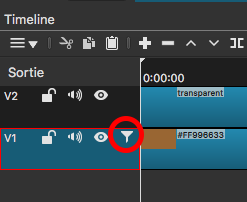
Hi there, Thanks for that. yes i do have that symbol. How do I remove it?
Thanks
Cliquez sur l’entête de piste, elle est alors encadrée en rouge (comme sur ma photo)
Allez dans le panneau “filtres”
Supprimez le ou les filtres
Click on the track header, it is then framed in red (as on my photo)
Go to the “filters” panel
Delete the filter(s)
Would there be a reason I don’t have Blur: pad on my shotcut?
Blur: Pad is a relatively new filter.
Make sure you use a recent version of Shotcut.
Oh ok. Can you just do a software update ?
Go to the download page to get the latest version and click on one of the download links
Ok thanks so much for your help.
This topic was automatically closed after 90 days. New replies are no longer allowed.