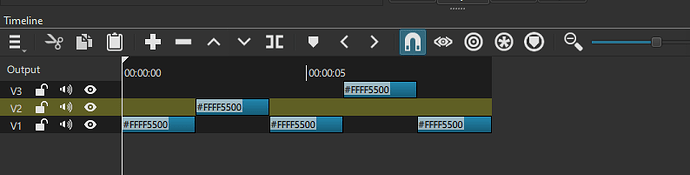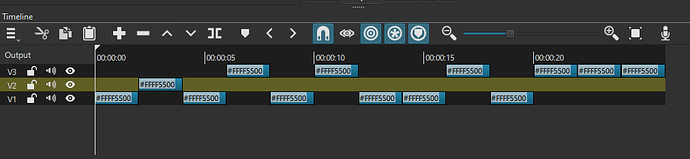What is your operating system?
Windows 10 x64
What is your Shotcut version (see Help > About Shotcut)?
23.07.29
Can you repeat the problem? If so, what are the steps?
Yes.
-
start with a simple project with subclips on at least 2 tracks (for example arranged like this:
-
select the proper track in timeline you want the slideshow to be added
-
select a picture in playlist, go to Add selected to timeline
BUG#1 - ripple is OFF
Reality: no matter where the current timeline cursor is, the new slideshow is appended at the end of the currently selected track
Expectation: slideshow is Overwritten at the current cursor locaton on the currently selected track.
Bug #2 - ripple track is ON
Reality: same behaviour as above
Expectation: slideshow is Pasted at the current cursor location on currently selected track, pushing all following clips on the same track to the right
Bug #3 - ripple all tracks is ON (ripple single track does not matter in this context)
Reality: slideshow is added? at the end of the currently selected track BUT if currently selected track’s last subclip is not at the very end of the timeline chaos insures: I think the equivalent length of the slideshow is ripple-deleted from the other tracks thus moving stuff to the left unexpectedly
- oh and also the UNDO command is broken after this operation so the only way to recover is to reload latest saved file.
Video:
Before:
After adding slideshow to the V2:
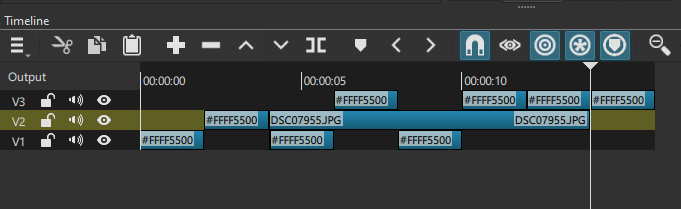
Only the Bug #3 is critical, the other 2 can be worked around by copy pasting after the fact, but even then it’s annoying to jump around and search for them in the timeline.