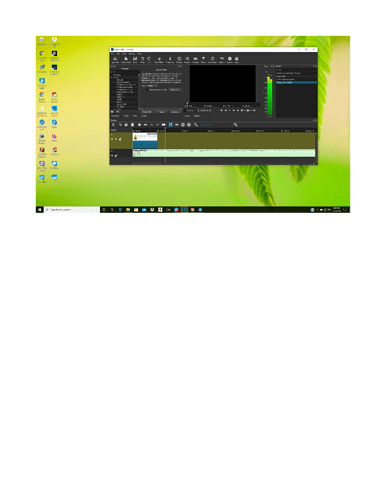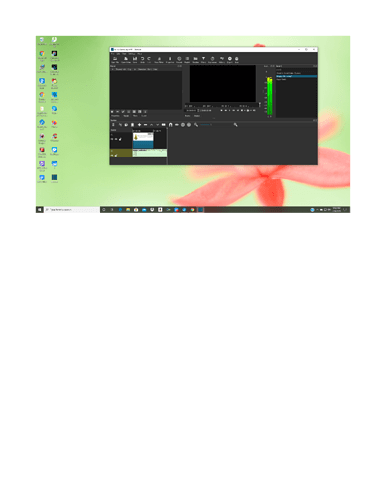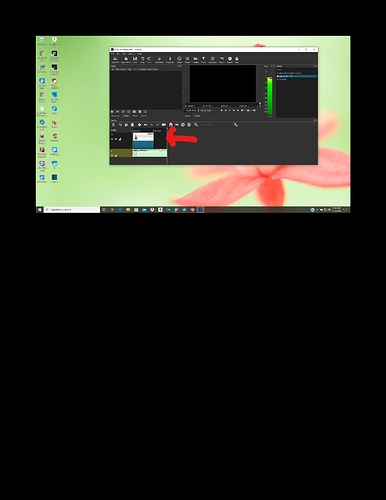When trying to add audio to my video, the video shortens and I can’t make it long again. The entire thing is supposed to be about 4 sec. long. The video needs to be longer than it shows in the enclosed screen shot. What am I doing wrong? How can the video be lengthened?
Thanks for including a screenshot. That helps a lot. It appears the timeline zoomed out to make more of the audio track visible. The audio is significantly longer than the video clip. Looking at the time markers at the top of the timeline window, the video clip is still ending at around four seconds. (The timestamp 00:00:05 comes right after the end of the video clip.) If you zoom back in and trim the audio to match the video, everything in theory should still be as you left it.
I shortened the video and it worked like a charm. The video is still short, though it was full length when we started. Any tips on making the video long like the audio?
I thought of a better way to tell you what the problem is and also I made a better picture. When a video is dropped on the timeline and it suddenly lessens (or contracts or decreases or diminishes or – you get the picture) and it won’t expand to its previous dimensions no matter how you tug on either side, how do you get it to expand again? The sudden reduction in size is because I put a music recording on the audio track. That part is fixed now and I have it the way I want it, except for the video needs expanding. Thank you!
This is where we need @sauron to make a screenshot for us. 
Two thoughts…
-
When the audio file is dropped onto the timeline and the video shrinks, there is a timeline zoom setting that is changing to make more of the audio file visible. In your last screenshot with the red arrow, there is a toolbar immediately above the red arrow, and the zoom slider in is the right-most part of the toolbar. There are “-” and “+” magnifying glass icons with a slider bar between them. Click the buttons or slide the bar to make the timeline look larger or smaller.
-
As for making the video file longer… is that clip a video file or a still picture file? For either file type, it should be possible to hover the mouse over the right edge of the clip and drag it to the right. However, if the clip is a 4-second video and all 4 seconds are visible on the timeline, then there is nothing more to drag to the right because there is no more video to fill that time. A still picture, meanwhile, can be dragged to any length of time.
This topic was automatically closed after 90 days. New replies are no longer allowed.