Hello guys. Just trying out shotcut for a video project.
Is there any way to create a shape?
Hello guys. Just trying out shotcut for a video project.
Is there any way to create a shape?
It depends upon what you mean. If you want to draw filled shapes, in a crude way yes by using a color clip (File > Open Other…), and the Mask filter can create simple shapes (rectangle, ellipse, triangle). You can make more complex shapes by using the Mask filter more than once and setting the Operation field on everything but the first one as shown in this screenshot.
Here is an example of using the Mask filter to “shape” an image/video overlay/picture-in-picture. I used the Size and Position filter to first control the overall placement of the overlay, and the Mask filter shapes it.
If you need a more complex drawing you need to make it in another tool, export it as PNG, and open the PNG in Shotcut to use it like a clip.
Thanks a lot for the reply! I already tried the Mask option, but I just couldn’t get it to display ANYTHING while on Windows. I changed it to Operation: “Add” also…
You can apply mask filter to give shape any image. You can save an image into PNG format. Thanks.
The mask just won’t display anything on Windows - I don’t know if there’s some trick to it displaying other than setting it to “Add” ?
If you’re applying multiple masks like in @shotcut’s example you need to leave the first mask’s Operation to it’s default. Then change the other mask’s operation to add, subtract, or the other Operators depending on what you what do.
First mask.

Second mask.

Third mask.
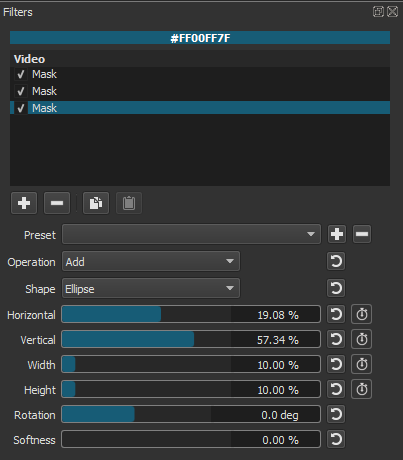
This is the result.

This topic was automatically closed after 90 days. New replies are no longer allowed.