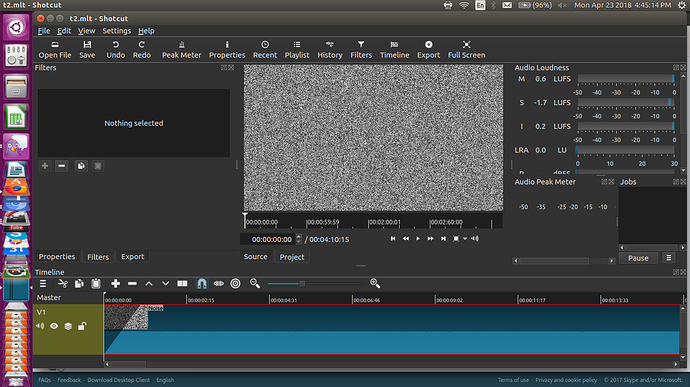this worked ok in shotcut-linux-x86_64-171203.tar.bz2
Steps:
run Shotcut (no existing mlt)
~/local/Shotcut/Shotcut.app/shotcut
^Y add new video track
^-O add other
Noise, OK
A - Add clip to video track
Filters, Fade In Audio - see filter in filter list (good)
Alt-Left (move play head to start, see the visual slant indication of audio fade)
File, SaveAs, T2
^Q Quit.
re-run shotcut on t2
~/local/Shotcut/Shotcut.app/shotcut
File, Open, Recent, t2, Open
see: noise in timeline is selected, but Filters tab says “Nothing selected”
I can see the slant, and playing confirms is is there (noise fades in)
but can’t get it to apear on the filter tab.
Also, The “+” (Add filter) button is grayed out.
oddly, the “-” remove filter is not.
If I add another clip to the timeline, then I can get to the filters, including the one I could not get to.