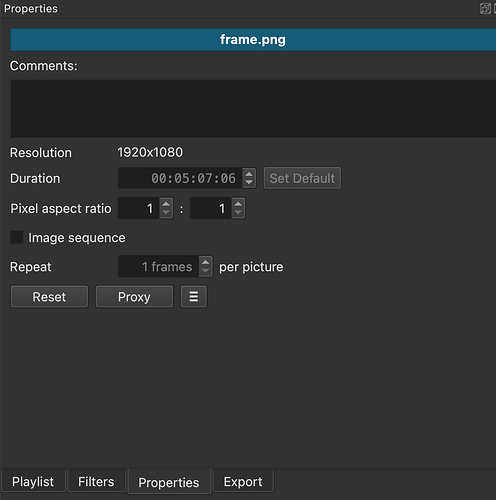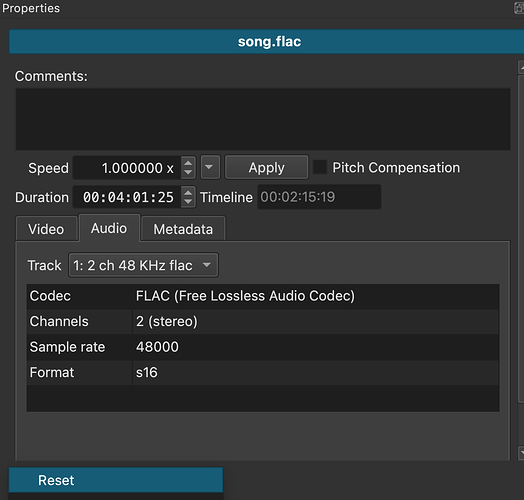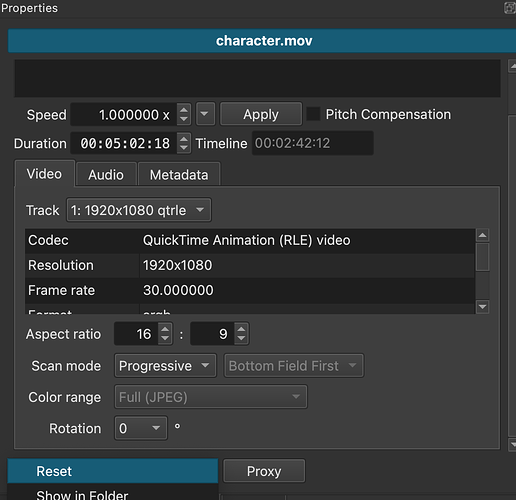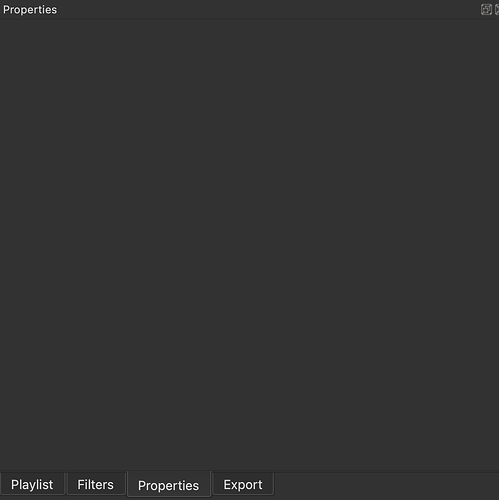For clips of most media types, there is a reset button somewhere on the properties tab that lets you reload the clip from source in case any changes happened to the source.
Most importantly, if the source has changed in length, the clip will now recognize the new length. Reloading the project does also reload the source, but it critically does not update the length of the clip if the source length changed, so having the reset button is a massive quality-of-life feature in that scenario.
However, when you import mlt as clip, the clip has an empty properties tab, which means that it doesn’t have a reset button.
Adding a way to reset an mlt clip means that I no longer have to reload the project in order for a change in the nested mlt to take effect. More importantly, it means that if the nested mlt has changed in length, I no longer have to delete the clip and then reimport the mlt as clip in order for the clip to recognize the new length.
As someone who uses a lot of nested mlt clips in my workflow, such a change would be a nice quality-of-life improvement.