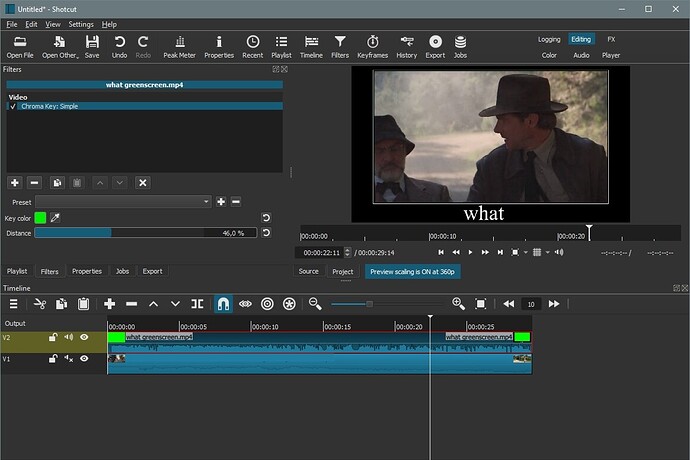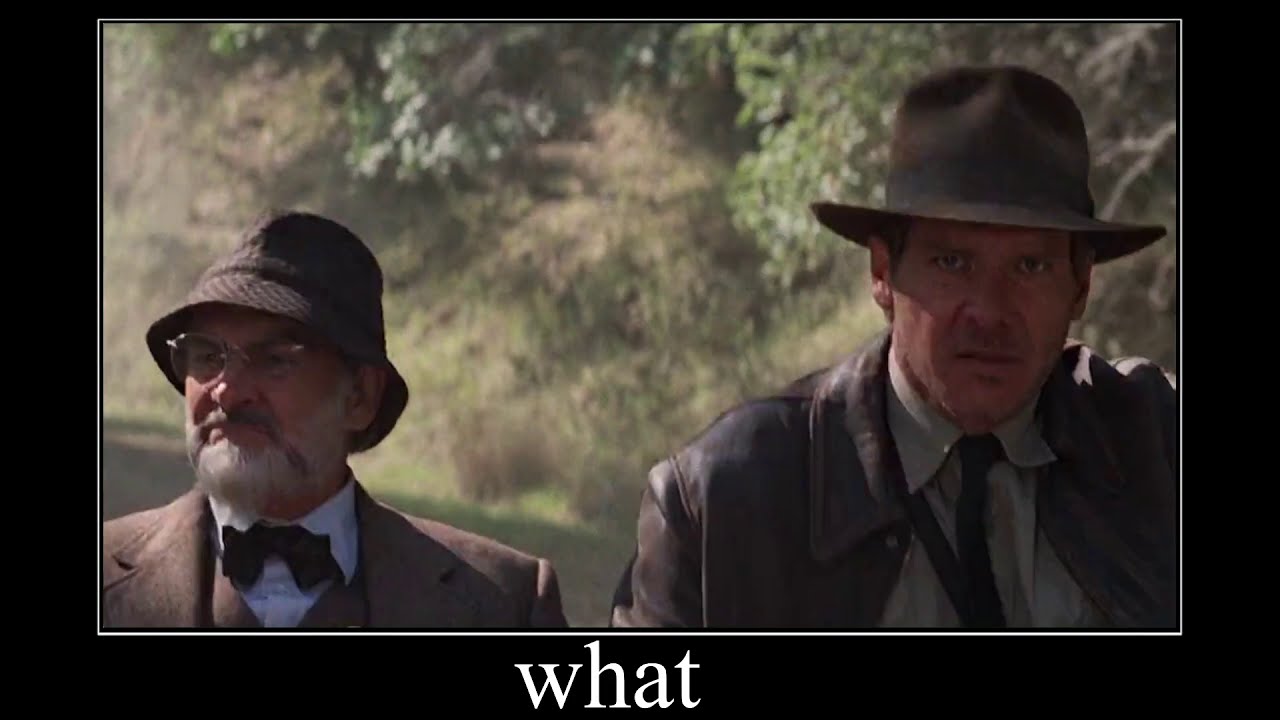I’m trying to add this effect to a video, and I was wondering how to do that.
There are many ways.
I threw together a quick demo for you, in it I capture and use the meme in ten minutes. There are LOTS of mistakes in the demo, but I hope you can get the idea.
Capture and insert What in ten minutes
Many thanks to Blitzor for the use of the meme.
Note that to use the content, by the YouTube TOS it must be for a video at YouTube.
(How I make a YouTube tutorial is fair use. I am currently waiting for YouTube to complete “Processing” the upload.)
Processing complete: https://youtu.be/0VzBKoDcNA4
@kagsundaram
No need to capture. There is a link on the video description to download the file.
Also, I’m sorry to say, but I don’t think this is what @ItsElectra was asking for.
I’ll post my own solution in a couple of minutes.
Great!
I wasn’t sure what @ItsElectra was getting at; the video is more a conversation starter.
“No, I didn’t mean that, I mean this.”
As I said, I did it very quick, with lots of mistakes.
(…and I am very glad you showed up, @MusicalBox )
Hi @ItsElectra
Here’s one of the ways to do what you ask:
- Download the file from the YouTube page
- In Shotcut put your main video on track V1
- Put the What file on track V2
- Align your clips so the What part happen at the right time
- Select the What clip, got to Filters and apply a Chroma Key: Simple filter
- Adjust Distance until all green parts go away.
- Export and publish
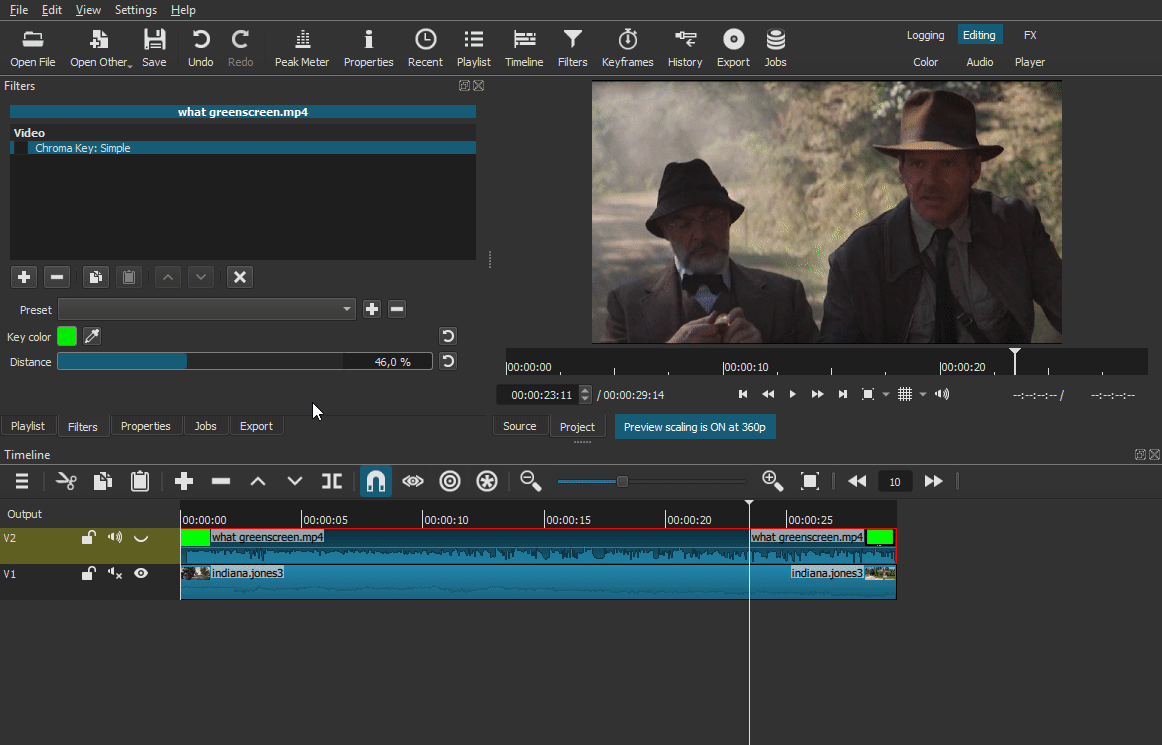
Here’s my result:
This topic was automatically closed after 90 days. New replies are no longer allowed.