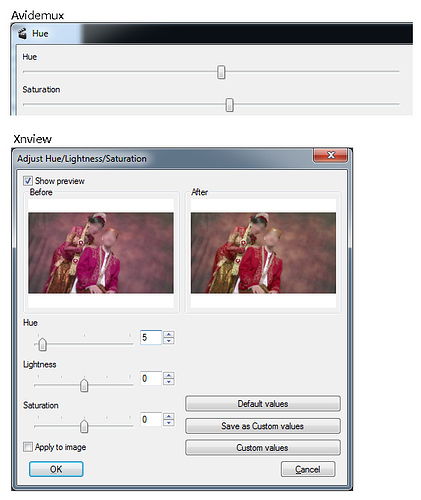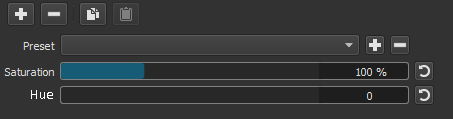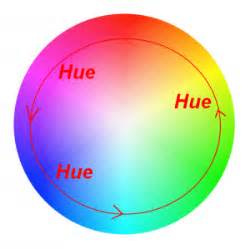Hi, I suggest adding an extra filter or parameter for Hue exactly like Saturation. Most probably both can be grouped in the same filter that would be called “Saturation/Hue”.
This function is there in most image and video editing software (see below screenshots of Avidemux and Xnview for example).
In my case, I received the video of my wedding with weird colors and I was able to put back the right colors just by setting Hue value of 5. Clothes were showing in pink instead of red (see Xnview screenshot below). With a Hue parameter, I would be able to fix it very easily in Shotcut too.
Hue filter in Avidemux and in image sofware Xnview:
Didn’t the White Balance filter help? Usually that’s the one to go for.
Additional adjustments can be made using the Color Grading filter which gives you much finer control than a simple hue slider.
Suggestion how it would look like in Shotcut with Hue option (combined with Saturation):
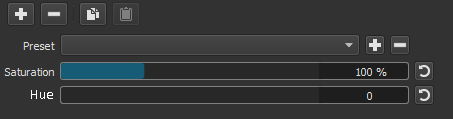
Yes, yes - I got the idea from your first post - but you didn’t answer my questions. Did you even read my post?
Also, adding a hue filter isn’t on the road map.
► https://www.shotcut.org/roadmap/
Hi Steve, thank you for your reply. Sorry my second post was actually posted just after the first one but it got blocked until moderator released it.
To answer your questions: the white balance is okay. It’s always the first thing I check.
Then in my case I tried to play with Color grading first but I couldn’t manage to get the colors back to real. I was able to put more red so pink clothes becomes red but then all others colors went wrong.
I tried with an image editing software but got same issue until I tried to play with Hue (never used that before for fixing colors). I was surprised that in less than 5 seconds, I got exactly the right colors. I am sure about that since I can compare with pictures taken at the same time.
After checking, Hue and Color Grading don’t do the same thing. With color grading, adding more red will give more red for all colors. But with Hue, if I over simplify, purple/pink become red, orange become yellow, etc (see below image, it’s a circular thing) so it’s definitely different.
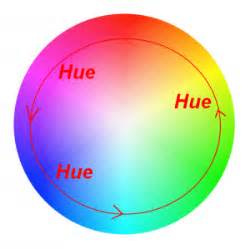
Why do I need Hue correction in my case? Well, I am not sure since it’s the first time I need it. I am thinking it might be when the wedding company converted analogic signal into numeric signal since they were recording on tape (not yet switched to numeric) and gave us a DVD…
But I was thinking Hue is a common parameter since I do occasional photo editing for the last 20 years and Hue parameter has always been there (though I never used it). I also saw that even VLC has an option to change the hue “on the fly” while reading video. Avidemux who doesn’t have tons of filters do have hue parameter too (same with virtual dub I used in the past).
So I have no idea if Hue is often used and for what reasons but since I saw that this is not on the roadmap, I wanted to suggest adding this parameter in case others might need it as well. Up to shotcut team to decide whether this is needed or not and if yes, what is the priority.
Anyway, thanks for the hard work of all the shotcut team! What you did is amazing!
In the wonderful world of digital video a hue control shouldn’t be necessary — it’s definitely a band-aid fix — but in your case you’re trying to fix a bad transfer from analog tape to digital, so maybe there is use for one. ffmpeg has a hue filter so adding one to ShotCut should be possible.
Follow up: I created a filter for Hue and proposed to the main developer of shotcut to add it. He added it to the source code already so this new filter should appear in the next version of shotcut.
1 Like