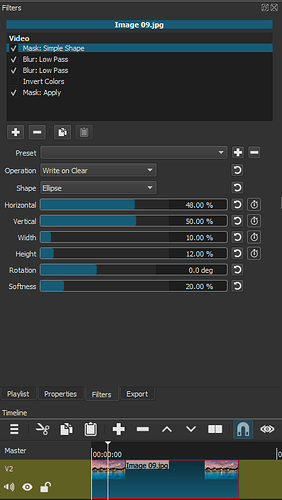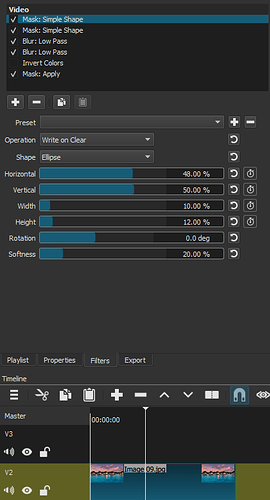Oh, okay! I can’t really complain, it’s free software and kind of did what I wanted to.
For your information about how I exposed this bug, I wasn’t trying to circumvent anything, I was only exploring the buttons and saw there’s a copy and a paste button so it made sense to repeat the filters. (By the way I didn’t know there’s a status message area. Just now tried it using the + button rather than copy and paste and I saw what you’re talking about, but the message is shown in another part of the screen from where I’m looking, then disappears by itself after a moment. just FYI I didn’t notice it until you just called my attention to it since it’s my peripheral vision - if it were in the same part of the screen where I was looking, by the list of filters, I would probably notice it. That’s why I noticed the copy and paste buttons so easily, since they’re right under the filters and have good tooltips. if you wanted to keep the message in a different part of the screen, maybe the message could flash on/off for a few seconds until it disappears? or a small warning icon next to the message could flash a few times? I have quite a wide monitor and if it flashed it would definitely make me notice the status message before it disappeared.)
As for the second mask:apply, what really threw me off is that the path I took worked: it ended up with two blurs. In fact after failing to figure out why my second blur was vibrating, and remembering that I heard that shotcut is “buggy”, I decided to just live with the bug at the time, so I’ve already exported the video and already shared it. Since in my mind it made sense that the filters would be applied in order top to bottom (since you can rearrange them) and copying and pasting them had the effect that I wanted, I had no idea that I was suddenly in an unsupported path. I realized I was probably doing something wrong but I couldn’t figure out what.
Question: What is the correct way for me to add a second blur effect within the same part of the file?
In case this is “unsupported” I can suggest for posterity the workaround:
WORKAROUND TO ADDING A SECOND EFFECT:
- As only one “mask: apply” is supported at a time, to add a second blur, you must export your video in the final resolution you would like to export it, import the exported video into a new project as a new source file, add the new video to a new timeline, and there you can repeat the steps to apply the “Mask: Apply” a second time. (Since Shotcut will not realize the imported video already has effects added.) This effectively circumvents the developer restriction on adding a second “Mask: Apply.”
That’s what circumvention looks like to me  If there is no other way to do it, that’s OK, I’ll do it like that. If there is another way to add a second blur effect to a part of the video, please let me know and it could save a few steps.
If there is no other way to do it, that’s OK, I’ll do it like that. If there is another way to add a second blur effect to a part of the video, please let me know and it could save a few steps.
For the moment please know that there is a video out there with a weird vibrating blur effect, because the user did not realize that copying and pasting a filter a second time was disallowed. 
what’s the right way to add a second blur?
EDIT: And don’t get me wrong, I am very thankful for the software. Paid software like Adobe Premiere is very expensive by comparison.
 If there is no other way to do it, that’s OK, I’ll do it like that. If there is another way to add a second blur effect to a part of the video, please let me know and it could save a few steps.
If there is no other way to do it, that’s OK, I’ll do it like that. If there is another way to add a second blur effect to a part of the video, please let me know and it could save a few steps.