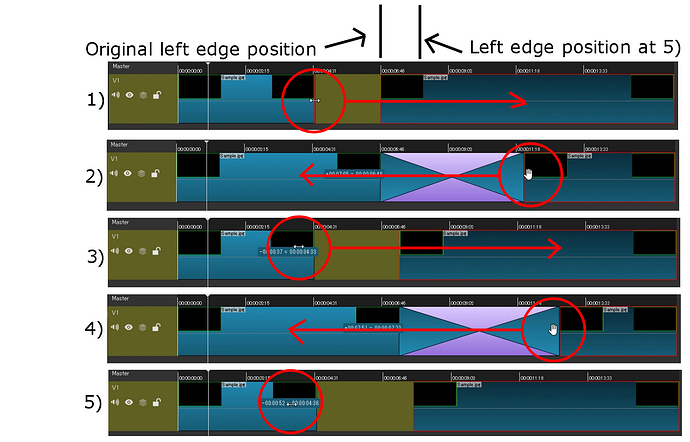This happens even if Toggle snapping is turned off. Presumably unrelated to the snapping implementation in Track.js.
This is especially apparent when I move my mouse very quickly. If I move my mouse very slowly, a single frame gets taken off from the 2nd clip at the left edge.
If I move the trim handle of the 2nd clip over to the 1st clip and back to the original position, nothing happens. Making this movement repeatedly doesn’t shorten the 1st clip.
In this test, I selected and highlighted the 2nd clip, but even if the 2nd clip is unhighlighted, the same issue occurs.
Additional notes:
a) Only tested in Windows 7 64bit.
b) This happens in Shotcut 18.8.14 and 18.03.06. I’m presuming that all the versions between and eariler version have the issue.
c) This happens regardless of the source file. It can be a video or image.
d) This happens even if the two clips are created from a single file or two different files.