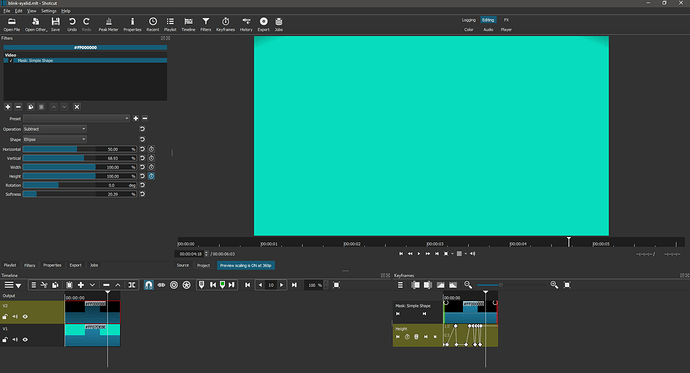The title says it all, I have an idea on how to do it but I would love to see your idea if it is more efficient than mines.
I am still not able to understand, do you have any videos or photos that can express it?
Do you mean something like the first part of this video, or the last part?
Hi @Modsynite
On my first attempt, the best I could come up with, using only one track, one filter and no external program is this:
Not crazy about the lower eyelid for the waking effect, but I think it looks fine for simulating the winking of the eyes.
I’ll get back to it, when I get more time.
Here’s the projects MLT file if you want to check it:
blink-eyelid.mlt (5.1 KB)
What about a simple “fade in video” - (or a “fade out video” from a plain black image)?
You could do a CROP Rectangle from zero size Keyframes? Start from zero x zero for size with 1920x1080 after 10 seconds. Put a padding colour with it? It’ll be a rectangle shape.
Or do a VIGNETTE for say 10 seconds - again with KEYFRAMES - start with RADIUS of ~10, going up to ~90 at 9:12. If you have a plain colour (or a pattern?) on the 2nd track, you could add OPACITY, again with KEYFRAMES from ~10 to 100.
It would be useful if the OP could show an example of what he wants to achieve, especially as he has an idea of how to do it. The words “A blinking effect or waking up effect” is not very useful.
This topic was automatically closed after 90 days. New replies are no longer allowed.