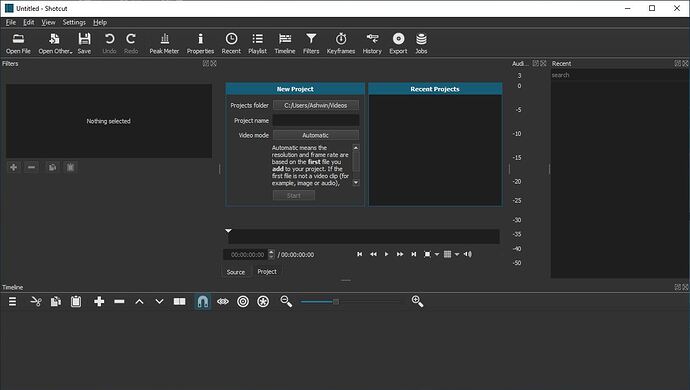Many people still don’t know that shotcut supports 8k, if they know that, then they don’t know how to work in 8k, I have created some 8k presets so they just need to copy and paste rather than following a 10-minute long tutorial.
I have created some 8k presets for those who don’t know how to create project presets in shotcut:-
8K Export presets.zip (2.2 KB)
Where to Paste
%DRIVE%:\Users\%USER%\AppData\Local\Meltytech\Shotcut\profiles
or
%DRIVE%:\Users\%USER%\AppData\Local\Meltytech\Shotcut\presets\encode *(“If available”)
How to export the same
To export with the same settings, Go to the export tab, click on custom, then advanced, it will automatically show the 8k resolution and frame rate, choose the file format to export and you are done.
Where to find
To find the preset:-
-
Click on video mode, just below project name.
-
Click on custom, placed at the bottom.
-
Here you will find the presets, click on one of them according to your work.