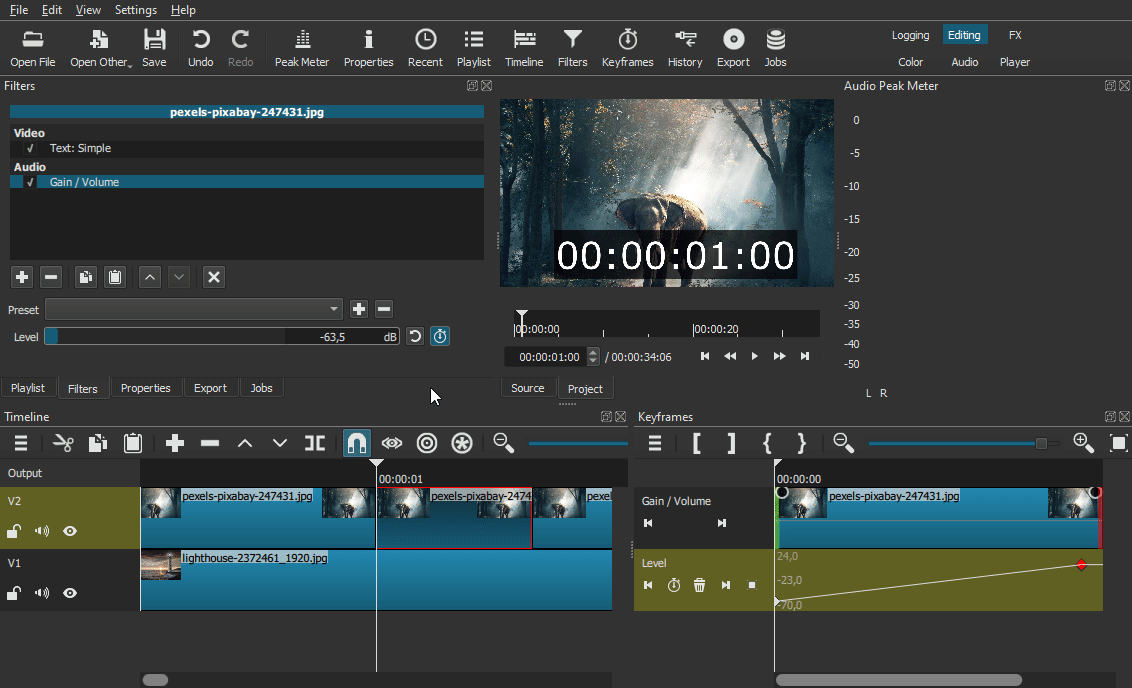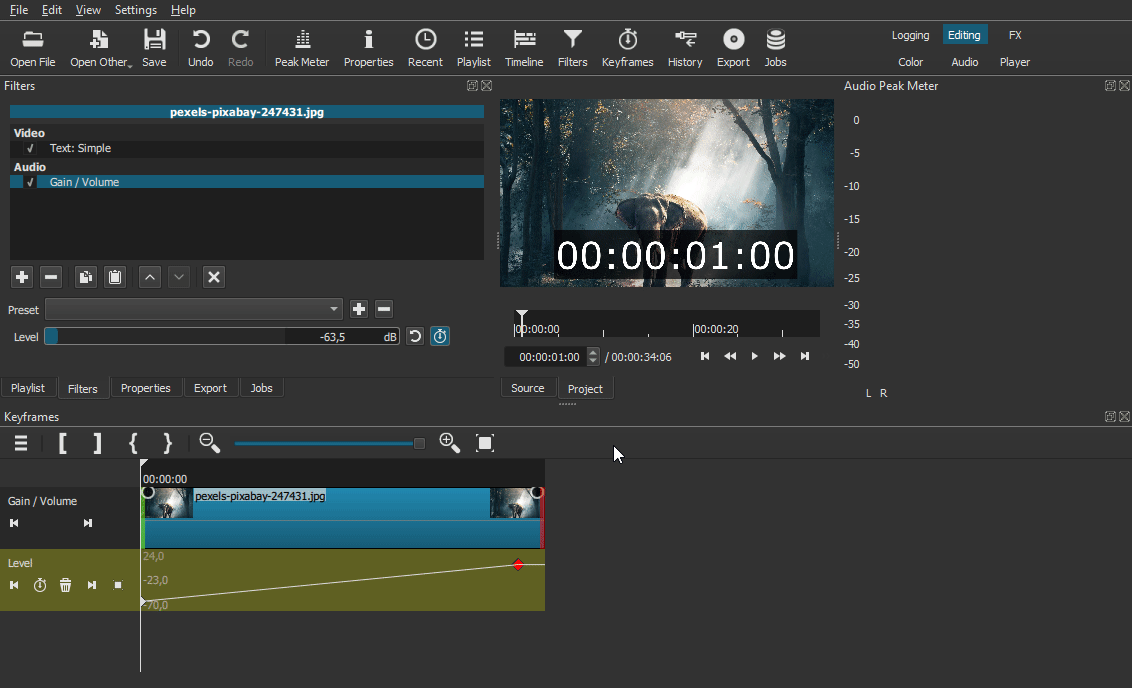What is your operating system?
Linux Ubuntu 18
What is your Shotcut version (see Help > About Shotcut)? Is it 32-bit?
21.06.29
Can you repeat the problem? If so, what are the steps?
(Please be specific and use the names as seen in Shotcut, preferably English. Include a screenshot or screen recording if you can. Also, you can attach logs from either View > Application Log or right-click a job and choose View Log.)
When working with keyframes I noticed one interesting thing. Ex. I create two keyframes for Gain/Volume filter. I set them ex. 1:00 and 1:15. I put values. However when returning to this filter after some time, the first keyframe is ok but the second has one frame substracted so it’s set at 1:14 and not at 1:15 as I set. I observed it many times. Something is wrong.