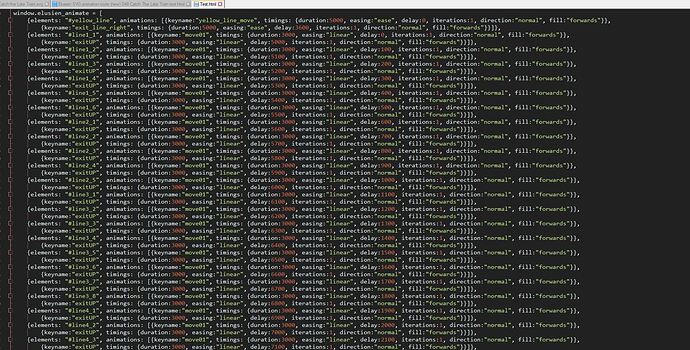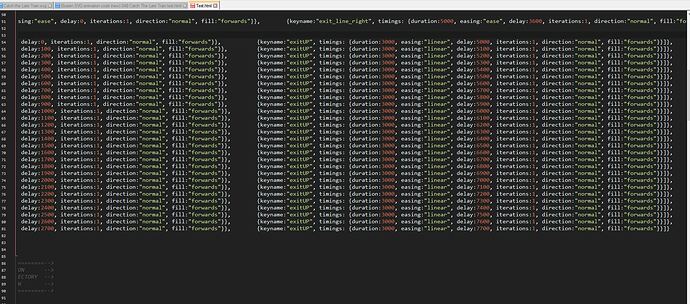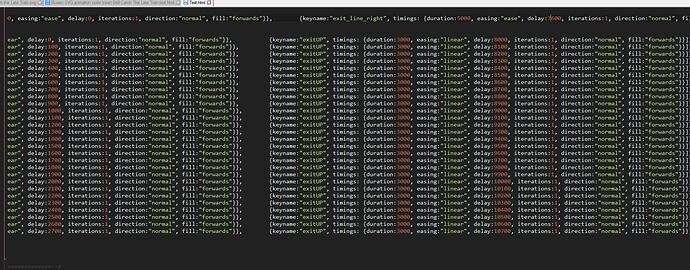Hi @jonray, is there anyway to delay the duration it stays on the screen before it fades off? I have tried increasing and decreasing some of the duration numbers in the html file, still no joy. I want to make all the words stay on the screen for about 5secs give or take before it fades off, so the readers have time to read the information.
H @odusis, if you’re happy to post it here as a zip, I’ll certainly have a look at it for you!
Hi @odusis - amended file attached.
Test AMENDED.zip (53.8 KB)
What I did:
Here’s the original code:
I deleted the line-breaks to get the code so there’s one line of code for each word:
Then I increased the duration of the second animation (Exit UP) by adding 3 to each value (so eg 5000 becomes 8000, etc. (5000 = 5 seconds).
PS Notepad++ has a “column edit” feature (ALT+mouse drag down) - try googling it for more information) - which makes changing the values easier.
Adding 3 seconds was in my view about the right amount of time required for the viewer to read the text, but if you want a higher or lower value, just change it.
Hope this is clear! Good luck!
Excellent, just what i needed. Thank you so much @jonray , now have to read through the code, to understand how it all works. 
No problem, @odusis - actually I meant that I increased the DELAY value, not the DURATION. Apologies, I posted late last night …
![]() - the animation code is actually quite easy to understand. Even I understand it! But I have no chance understanding the Java Script. @elusien’s your man for that, I have no idea how he works it all out …
- the animation code is actually quite easy to understand. Even I understand it! But I have no chance understanding the Java Script. @elusien’s your man for that, I have no idea how he works it all out …
Yes it is quite easy, just increase the delay value of this value
{keyname:“exit_line_right”, timings: {duration:5000, easing:“ease”, delay:6600, iterations:1, direction:“normal”, fill:“forwards”}}]},
by 3s. Nice one works perfectly.
The only issue i have now it trying to use the shotcut version that uses the html filter, but i noticed that when i import the project mlt into that version, some of the filter are not available in the html shotcut version, so what i intend to do is to just export individual html timeclips into mov or webM with an alpha channel, and then import those mov or webM into the latest version of shotcut
Good idea. Let me know if it works OK!
@jonray works really well. Thanks for all your assistant on this.
My pleasure. Thanks for using it!