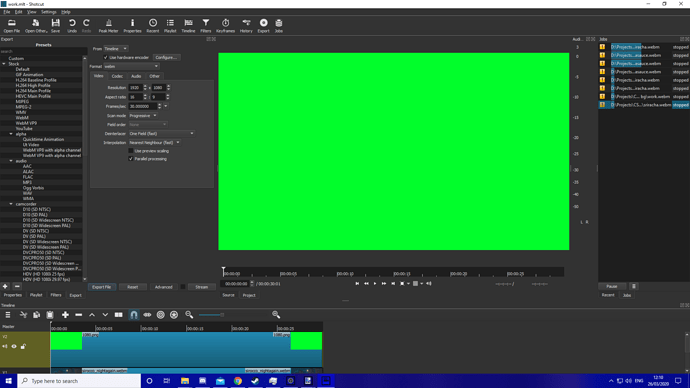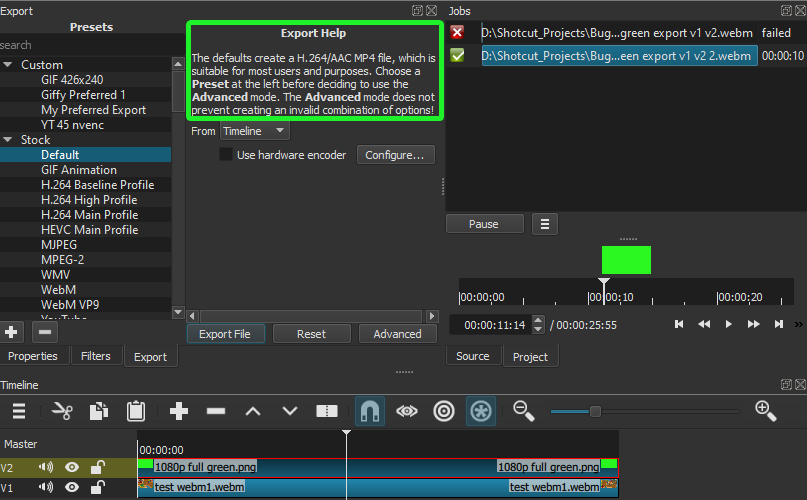Trying to export a plain green webm thats 30 seconds long. It wont let me export past 6%.
This is the log:
“plugin_mgr_get_object_file_plugins: error opening shared object file ‘E:\Apps\Shotcut\lib\ladspa/AUTHORS’: “E:\Apps\Shotcut\lib\ladspa\AUTHORS”: The specified module could not be found.
plugin_mgr_get_object_file_plugins: error opening shared object file ‘E:\Apps\Shotcut\lib\ladspa/COPYING’: “E:\Apps\Shotcut\lib\ladspa\COPYING”: The specified module could not be found.
plugin_mgr_get_object_file_plugins: error opening shared object file ‘E:\Apps\Shotcut\lib\ladspa/readme.txt’: “E:\Apps\Shotcut\lib\ladspa\readme.txt”:
[matroska,webm @ 00000000098c8000] Value 1.000000 for parameter ‘seekable’ out of range [-1 - 0]
[AVIOContext @ 00000000098c7140] Statistics: 102455 bytes read, 3 seeks
[h264_nvenc @ 00000000056be3c0] Loaded Nvenc version 9.1
[h264_nvenc @ 00000000056be3c0] Nvenc initialized successfully
[h264_nvenc @ 00000000056be3c0] 1 CUDA capable devices found
[h264_nvenc @ 00000000056be3c0] [ GPU #0 - < GeForce GTX 1060 3GB > has Compute SM 6.1 ]
[h264_nvenc @ 00000000056be3c0] supports NVENC
[libvpx @ 00000000056bb940] v1.8.2-81-g0f3fe08
[libvpx @ 00000000056bb940] --prefix=/root/shotcut/shotcut/Shotcut --enable-vp8 --enable-postproc --enable-multithread --enable-runtime-cpu-detect --disable-install-docs --disable-debug-libs --disable-examples --disable-unit-tests --extra-cflags=-std=c99 --target=x86_64-win64-gcc
[webm @ 00000000098c7a00] Using AVStream.codec to pass codec parameters to muxers is deprecated, use AVStream.codecpar instead.
[webm @ 00000000098c7a00] Using AVStream.codec to pass codec parameters to muxers is deprecated, use AVStream.codecpar instead.
[webm @ 00000000098c7a00] Only VP8 or VP9 or AV1 video and Vorbis or Opus audio and WebVTT subtitles are supported for WebM.
[consumer avformat] Could not write header ‘D:/Projects/CSGO bg/sriracha.webm’
[h264_nvenc @ 00000000056be3c0] Nvenc unloaded
[aac @ 00000000056ab240] Qavg: nan
[AVIOContext @ 0000000009a54080] Statistics: 0 seeks, 1 writeouts”
As you can see its done it multiple times:
I’ve had this problem before multiple times.
Alternatively can someone link me 3 plain green webms of 540p 720p and 1080p respectively?