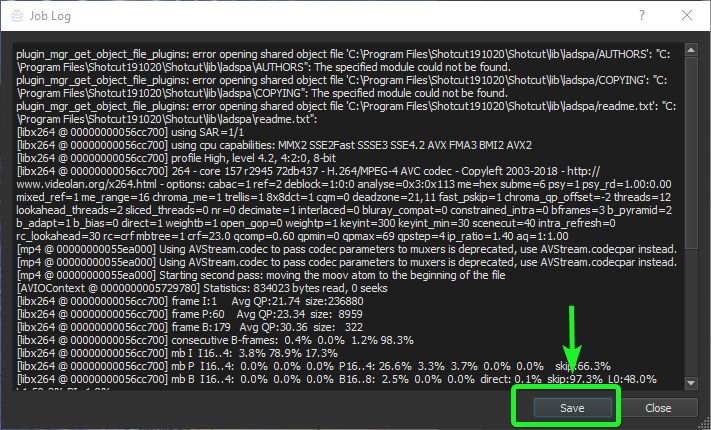I really don’t know if its a bug or if i’m not doing something right but i just finished editing a one hour video that i put in soo much time and effort and when i go to export the video the end results are just blank. I got to the video file and its either a black screen or a white screen. I’m very disappointed if its a bug because i’ve never had this happen to me before. I’m doing everything right i’m exporting the video out as a mp4 and still nothing… Someone pleas tell me how to fix this because shot cut is the only editing software i have and its my last resort. Pleas and thank you!
What version of Shotcut are you using?
Also are you using hardware encoding when exporting? If so, turn it off and try again.
There are numerous other “black video” posts here. Search it. There is no known bug. You also need to include more information. There are so many obvious questions to answer if you would search. How exactly do you know it is black? You must be viewing it some how. If you repeat the steps in a new project, does it work?
after its done exporting i go to my files where i have the exported video into a mp4 and i view it and its just blank… like i’m just looking into a black screen and there’s nothing. the video is playing but its just a blank black screen.
ok ill try it.
It helps to know what version number you’re using because pretty much the latest version is constantly being improved upon very actively. If you’re using an older version, the suggestion would be to download/install the latest version. To tell what version you have, click on Help, then About Shotcut.
Are you using Windows, Linux, Mac?
Going to need more information from you other than what you’re experiencing. Are you just leaving everything at default settings when exporting, or are you changing export properties in the advanced tab section? If you are in advanced, what are you changing.
Other information, like uploading the mlt project file, screenshots of the project open within Shotcut. After you export, there is a job log.
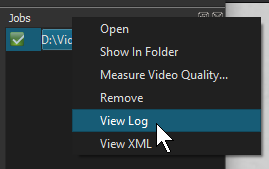
Right click on the completed job, then on View Log.
Then you’ll get this box pop up. Save it, then upload it here.
Try not changing any export settings and turn off hardware encoder.
Try playing the export result in Shotcut (double-click the completed export job to open it).
This topic was automatically closed 182 days after the last reply. New replies are no longer allowed.