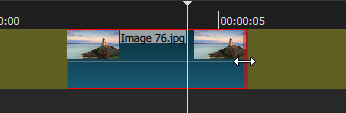I’m assuming you’re loading images into the application.
A default duration is set for images. The default is 4 seconds. You can change this.
Load an image. Select the properties tab. Set the duration to whatever amount you want. Press Set Default. If you want the image that you just loaded to have the duration that you set press the “+” icon or shift A to add it to the playlist. Any images added to the application thereafter will have a duration equal to what you set as the default.
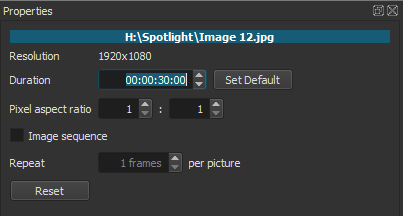
If you need to change the duration of an image. Open it in the viewer. Move the play head to the the position /time you want, using the left/right arrow keys, pgup/pgdn keys, or hover the mouse over the time spinner and use the scroll wheel.
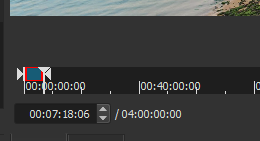
Press o to set the out point. That sets the duration of the image, or video. Add it to the playlist or the timeline. You can also adjust the length of the image on the timeline using the trimming handles.