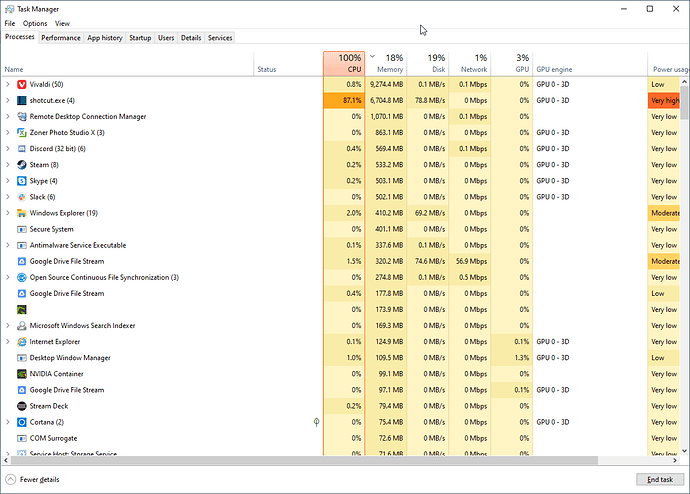You want as many fans as large as they can be arranged in a sane maner in most cases. Typically this means ~4 case fans plus a fan on the cpu cooler itself. Using one fan will lead to stale air in the case and components that rely on passive cooling(vrm’s, memory modules and drives) will suffer. It also opens you to the potential failure of a single fan causing the system to overheat whereas multiple fans will allow you to replace the failed one without much issue. You also typically want fans from a known manufacturer, Nocuta is generally one of the favorites.
It won’t be super smooth but it would be comfortable enough. I haven’t really edited anything more than 1080p on my zenbook. You could get something better probably, but for what it is, it gets the job done.
Thank you for your replies, but I’m a bit confused about videocards though. On the one hand you wrote that I can take i7 using iGPU, but on the another hand you wrote that cheap discrete videocard is terrible choice because of its bad performance. But any 730 with gddr5 is way faster than uhd630 from the info I’ve found recently on websites. So, my question is: if I buy i7 with integrated graphics then it is going to be even worse performance than with 730?
think about your budget and search for the best processor possible …
Does really Shotcut use the ram?
I’ve 32 gigs of ram on my machine (on a Core i7-4790K @ 4.5Ghz), but it does not look like much of the ram is actually used on my projects, even with multiple timelines and effects and overlays, but there are still big hiccups when I’m playing, even when I reduce the preview resolution.
The OS uses the RAM! If you would have too less RAM, the OS would start to SWAP and that is/would slowing down the performance heavily! (Even with an M2-SSD!)
Pers., I’m currently often at ca. 25 GB used RAM, the whole system, but currently I make “only” ca. four minutes videos.
(I can still remember the times I had 16 GB RAM, I often had to close e.g. the browser to free some used RAM. ![]() )
)
BTW: The amount of the used RAM by Shotcut, depends also if use PreviewScaling, if you had a full preview and you then export, because the export is additional. ![]()
The used RAM is also dependent of the used material! The more clips, the more used RAM, the higher the quality of the used material the more RAM.
It depends of the filter. (And of course of the amount of tracks.)
AFAIK can the ROT/SCALE filter turn into stutter (hiccups), when there are also keyframes with that filter and e.g. a Mask filter (especially with feyframes). That is the reason I use for scale and position the (modified) POS/SIZE filter.
Here I have often six, seven tracks with e.g. (complete) twenty (and more) filters and I normally’do not have relevant stutter/hiccups with PreviewScaling at 360.
Is meaning, it is still smooth (enough), that I can see, if e.g. a transition is well placed, or a keyframe is that way I want to have it.
I do not know about the performance of an I7, but AFAIK can an I7 handle up to eight threads.
My (currently) Ryzen-5 2600 can handle up to to 12 threads.
HTH
I don’t know , if I writing against the SHOTCUT is offensive but I want to say using SHOTCUT is wasteless. Use any other software will give you much better results than Shotcut. I even know that they(developer team) tried their best but all matters results at the end as final render or say exported file. But here’s no of complaints about crash , export corrup, etc,.
No matter , what videocard or graphics card or heavy engine you are using, SHOTCUT didn’t give full creative freedom.
Best part, It gain high popularity among the best FREE OPEN SOURCE software.
Depends on the use case.
There are three high-level areas where GPU can be used in Shotcut. (I’m glossing over some internals.)
The first area is for drawing the user interface. This is low impact and easily handled by an iGPU. Load is always under 50% on the integrated graphics of an i7-7700K.
The second area is for GPU-accelerated video filters. For stability reasons, these are mostly turned off by default and should stay off for reliable exports. Therefore, a discrete graphics card doesn’t provide any benefits here.
The third area is for hardware accelerated export, using the H.264 or HEVC compressor baked into the video card rather than doing compression with the CPU. For CPUs that have Intel Quick Sync in the chipset, they can do a hardware export using h264_qsv or hevc_qsv nearly as fast as a discrete video card, and both are generally faster than the average CPU.
However, the real question is your quality requirements. Video compression with hardware is faster because work is strictly divided among many cores. But those cores can’t see each other’s piece of the frame, so many opportunities for higher compression and quality are lost for the sake of speed. The result is that hardware encoding generally produces a file that is three times larger than libx264 at equal quality settings. Said another way, libx264 can produce a radically better-looking video within the same bitrate as hardware. Last I checked, the RTX GPUs are the only ones that come even close to matching libx264’s Fast preset for visual quality.
So, if high quality is your goal, or if you have strict bitrate requirements to meet, then software (CPU) encoders may be highly preferred to hardware, meaning integrated graphics are sufficient for your editing purposes and a discrete GPU brings no extra benefits.
Hi!
What do you think about an used dual xeon 2630 v2 + motherboard + 32 GB DDR3 1866 for about 175€ ?
Each processor 80w tdp. This is a 12 cores/24 threads, 14011 points in passmark (something like Ryzen 2600)
Power supply 650-750w for about 55€ + coolers for about 40€ will make my base system.
I will reuse my case + ssd +hdd.
What do you think?
I don’t know what other options you are considering. I would say that Shotcut tries to do work in parallel when it can. But some things can not be done in parallel. Sometimes cores will not be used because the work can not be divided up any more. So in general, I would prefer fewer faster cores over more slower cores.
In a system with 24 threads, I think that you would had a difficult time getting Shotcut to use more than half of the threads. Maybe the export process could use all the threads. That would be an interesting experiment.
Hi @brian,
I have bought an used 2620 v3 6 cores/12 threads for 12,5€. It overclocks to 3,2Mhz for all cores.
CPU+moderboard (overclockable) +16GB DDR4 2400+cooler: 104€. I think this is not so fashionable as dual cpu, but it is more money efficient  I think I will get them in a month or so.
I think I will get them in a month or so.
Plus my GTX 750, 120 GB SSD, 1TB HDD, a cheap cool machine!
Hi Brian, what about hyperthreading? Is it much better option for Shotcut?
Hyperthreading can increase the use of parallel processing. Having hyperthreading is similar to having more CPU cores from Shotcut’s perspective. I believe that certain export formats can take advantage of many CPU cores and hyperthreading.
From the perspective of the user interface and editing preview performance, a higher single thread performance is going to result in a better user experience:
Hi @brian ![]()
Hm, I had an Intel I3-6100 2 cores / 4 threads with 3,7 GHz…, and I can say, that it got much better with my AMD Ryzen-5 6200 6 cores / 12 threads with 3,4 GHz…
(I started one of my previous videos with that I3 and finished it with that Ryzen-5.)
Maybe I use, instinctively, the right filters? ![]()
![]()
Best regards
Intel I3-6100 has a single thread rating of 2,234
Ryzen-5 2600 has a single thread rating of 2,273
https://www.cpubenchmark.net/compare/Intel-i3-6100-vs-AMD-Ryzen-5-2600/2617vs3243
So in that case, you slightly increased the single thread performance and you substantially increased the multi-thread performance.
I do not mean to imply that more cores does not ever help. But there comes a point where Shotcut can not utilize more cores. But it can always utilize higher single thread performance.
When comparing CPUs, be sure to compare the single thread performance and to not trade a small increase in multi-thread performance for a large decrease in single-thread performance.
Nothing more should it been read… ![]()
And, of course, if you have a fast fast fast single thread processor, things can be also that fast as with “many” cores. Why. Because, the performance of a CPU is, if you want so, “splitted”. This filter, that filter, this filter a.s.o. and the faster a CPU is, the faster the CPU works through that individual filters.
But, and you can see that bottle neck, the more filter, the more “splitting” in a single core. That is, what the real advantage is of a CPU with a lots of cores, you have e.g. 6 cores / 12 threads, each with full e.g. 3,2 GHz.
And, if you have e.g. several filter, which can be handled by a CPU thread (maybe also additional), then you can have e.g. 12 of those filter with full 3,2 GHz.
Best regards
Shotcut does not need Particularly High end PCs to work. I use my 6 year old FX6300, Setup tour here-
I think any Modern Ryzen 6 core (Like 2600 or 3600 or used 1700x) Should keep you entertained easily for 5 years.
Make sure you get a good GPU in the mix. I got a used GTX 960. At this time there are sweet deals going for 1050 or 1050TI. You could also look at used 1070 which is still very relevant and powerful.
Please stay away from Bottom Bin/ Cutdown cards like these. These do not often have all the required chips for encoding. My laptops 830m was not supported because it only contains decoding chip and not encoding chip. So the notion that anything past Nvidia 600 series works is not entirely true.
I actually use a 24 thread system as my daily driver (dual xeon x5690) with 192gb of ram, during a simple(for me) project which is mostly cutting I see a few gb worth of memory used(2gb for the 4k project I have open right now) but the only filters I have are size&position right now, exporting the project however is a different story entierly, I have some filecopys going on and a few things stopping it from hitting 100% but take a look at a (rather simple) 4k export
it’ll bounce up towards 95% depending on what I have open, and likely be more demanding on ram when i’m actually done(I’ve got some audio edits to add in and a sequence I need to add towards the end with recorded audio for where a camera cut out on me) but at least when you get to 4k with some of the saner formats(my video is huffyuv for editing exporting as h264 here) it will use everything it can get
Hi!
If you are really short on budget, an old xeon 1650 (6-core 12-threads), with a good quality Chinese motherboard, can easily reach 4.1Ghz. DDR3 is also cheap second-hand, and you can get a motherboard + cpu + 32GB + heatsink for about 160-170 euro.
If you want something more modern, with future projection, a Xeon 2630 v3 (6 cores, 12 threads) can be put at 3.2Ghz all cores. Similar cost.
And for about 250-260 euro, you can have the set with a 2678v3, 12 cores 24 threads, which accepts DDR3 or DDR4 (DDR3 a lot of memory for little money) and which has a higher performance than several Ryzen. And much more if you put all the cores in turbo (easy with the right motherboard).
Just search Aliexpress.
I’m waiting for a set with the 2620 v3 
In this video you can see (from minute 10:30) the results of several benchmarks for the 2678 v3, against a Ryzen 2700x, and others.
Regards
If you’re going to invest money like that in a xeon system you should look at the old dell precision workstations and their contemporaries from hp and lenovo. Instead of a seperate motherboard and everything else you can pick up a fully assembled T3600 for under 300 us with and ssd and case(and an old but functional quadro)