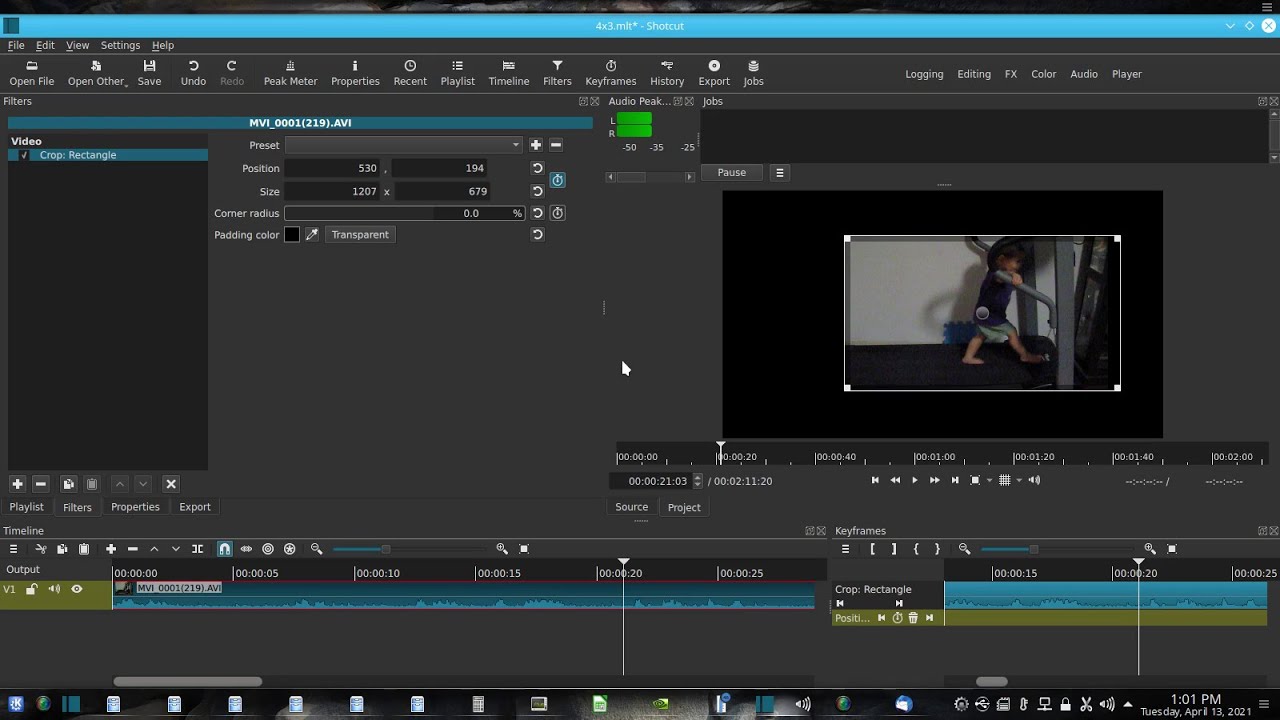There a plenty of tutorials here on the Forum, and on the Tutorials page.
As specific questions come up, we will try to point you to a tutorial video that answers that question.
As I don’t recall any that specifically address remastering home video to go from 4x3 to 16x9, I screen recorded the entire session I mentioned above. I am posting it here with any editing (of the editing video, LOL). It is long and tedious, without any narration, but if you can follow the cursor, you can see what I did. I had plenty of questions myself, so you can see the hesitations and do-overs.
FYI, with these settings, to fill the screen left-to-right is a 133% zoom, so that is my baseline.
(The final five or seven minutes should have been cut off; I was waiting for the Export to complete.)
I am also posting the original video…
…and the remastered result of the Shotcut session.
I hope this helps you get started, @casvin.