Hello,
This is sort of “What happened question”.
Recently I downloaded some music for easy listening at home. Most of the files are actually mp4 files, and I have to extract the sound tracks. One of them was 6.5 hours long, it was sort-of slide show with lot of record covers pictures along with the music.Since it was too “heavy” on my audio program to extract the audio, I loaded it into Shotcut (18.09.16) and made several splits at almost every hour. After 6 parts were saved, tryed to play each one if they are OK, picture gone - screen empty white, only sound heared. I managed to extract the sound. But my question is why the picture gone. In file export of each part, I set it as I use for video mp4 files.
Answers will be appreciated.
Thanks
Motim
The file(s) with the missing pictures, what does Shotcut properties show on the source files?
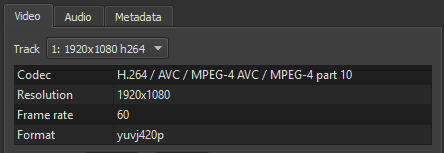
And what is your Video Mode set to?
Hello,
Thanks for the answer.
Hope I can upload here my screen-shots, properties of the loaded file, then settings of the exporting file(s), video and audio.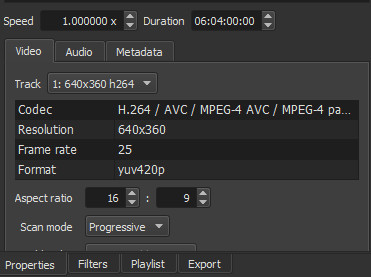
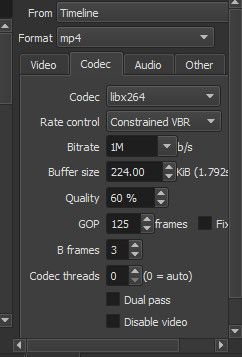
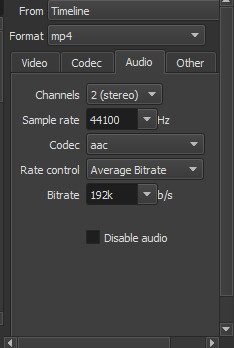
Hope this will help.
Thanks again.
Motim
Shotcut is failing to seek well on that mp4. It cannot handle whatever you throw at it even though it tries real hard. You would have to try converting it to an edit-friendly format. Have fun with that for a 6.5 hour video! Also, why are you exporting the video and even care about it when you are trying to extract the audio?
Hello,
Thanks again.
The only program I have to extract audio from video, is “WaveShop”. But this video is quit large and “WaveShop” crashed several times, so I had to split the file into several pieces before I could use this “WaveShop”.
I also tried “Audacity”, but it does not accept video files.
Regards
Motim
You are missing the point of my question. If you are only going to export the audio from Shotcut (Export > Codec > Disable video or by using an audio preset), why do you care if the video is failing to seek and merely showing white?
Audacity can import audio from video files.
The instructions are here.
This section explains how.
Installing the FFmpeg Import/Export Library on Windows
6.5 hours of video will take a long time to process.
Hello,
As I pointed before, could not extract audio from such a large video with WaveShop, had to split it before WaveShop could deal with it. Is there some way to extract the audio with Shotcut ? If yes then where can I find how to…
Answers will be appreciated.
Thanks
Motim
You do not even need to use Detach Audio or do something else to “extract audio.” All you need to do is disable video in Export. Choosing one of the audio presets does this for you. Even if you make a timeline with only one audio track, it will play white in the preview when playing. We are not fancy enough yet to detect an audio-only project and display nothing or an audio spectrogram in the preview area. 
This topic was automatically closed 182 days after the last reply. New replies are no longer allowed.