The use font size function for the text filter is not working in 18.05.03. It’s actually buggy. Have to check and unchecke the option a few times for it to work.
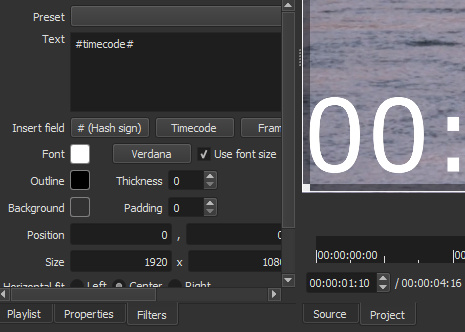
The use font size function for the text filter is not working in 18.05.03. It’s actually buggy. Have to check and unchecke the option a few times for it to work.
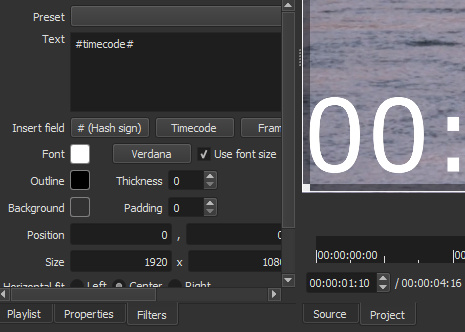
Kind of.
Click the font name, select a number and confirm, then switch the “use font size” on and off.
If it still doesn’t work, make sure you have more than one clip in the timeline. There are all kind of issues with filter when the timeline contains only one element. When you have two, selecting the other and then the interesting one helps.
It’s buggy. It’s working but not like in version 18.03.
Oh, sorry, looks like I stopped reading after your first sentence 
I’m also having the same issue in the current version (18.05.08). I played around and saw that the change to ‘‘use font size’’ stays on, if I check that box last (after doing all modifications to the keyframe and other settings). However, after applying a similar filter to another clip in the timeframe, the font size resets to match the size of the box and the end result is…disappointing.
I get the workaround of having a frame to match my desired font size, but that’s unfeasible considering I have different texts to input in different filters and they should all look the same.
Any other tip is welcome!
Revert to previous version until bug is fixed.
This is fixed for the next release. There are several other filter checkboxes that broke as well.
That sucks, Dan. I feel your pain. I hate when they mess with your data.
Thank You, i just want to post this question and found the answer here.
Looking forward to the new update.