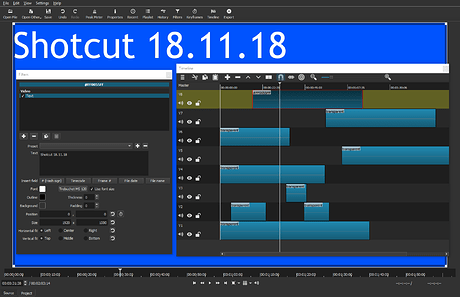Good evening,
1 - I have two screens, which allows me to slide the viewer on the second and book the first for the other panels.
Everything works fine except when I restart the pc, there is more visualizer. I have to set the external monitor menu to none and restart the application to find the viewer. Where does it come from?
2 - The Filters panel is not compressible when you want to give a big place to the Timeline by going up the 3 points. This can be common when there are more than 7 or 8 tracks. You have to take out the filter panel in order to realize this situation. Is there a solution ?
Thank you in advance for your answers.
First, you have not specified your OS and version of Shotcut.
Are you using Settings > External Monitor?
Everything works fine except when I restart the pc, there is more visualizer. I have to set the external monitor menu to none and restart the application to find the viewer. Where does it come from?
It is a bug in the source code.
This is not a bug; it is limitation because the panel has a minimum size. It is useless below a certain size so you ought to simply close it instead. You need to decide how to work with it by closing it, moving it to another location, or floating it.
I found this is a bug introduced in version 18.11.x. Previous versions work fine in this regard.
On any window, look for this button. This is pop out that particular window.
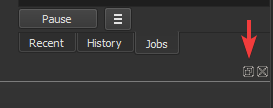
And within the Timeline use this neat tool.
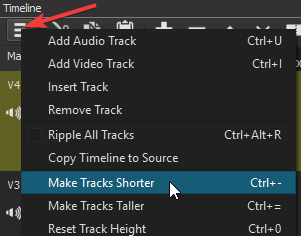
This is fixed for the next version 18.12.x
Hello,
My apologies for forgetting: Windows 10 and ShotCut 18.11.18. To place the viewer, I make Settings → External Monitor → Screen 1.
Thanks for your help.
Thank you very much and a hello from France.
This topic was automatically closed 182 days after the last reply. New replies are no longer allowed.