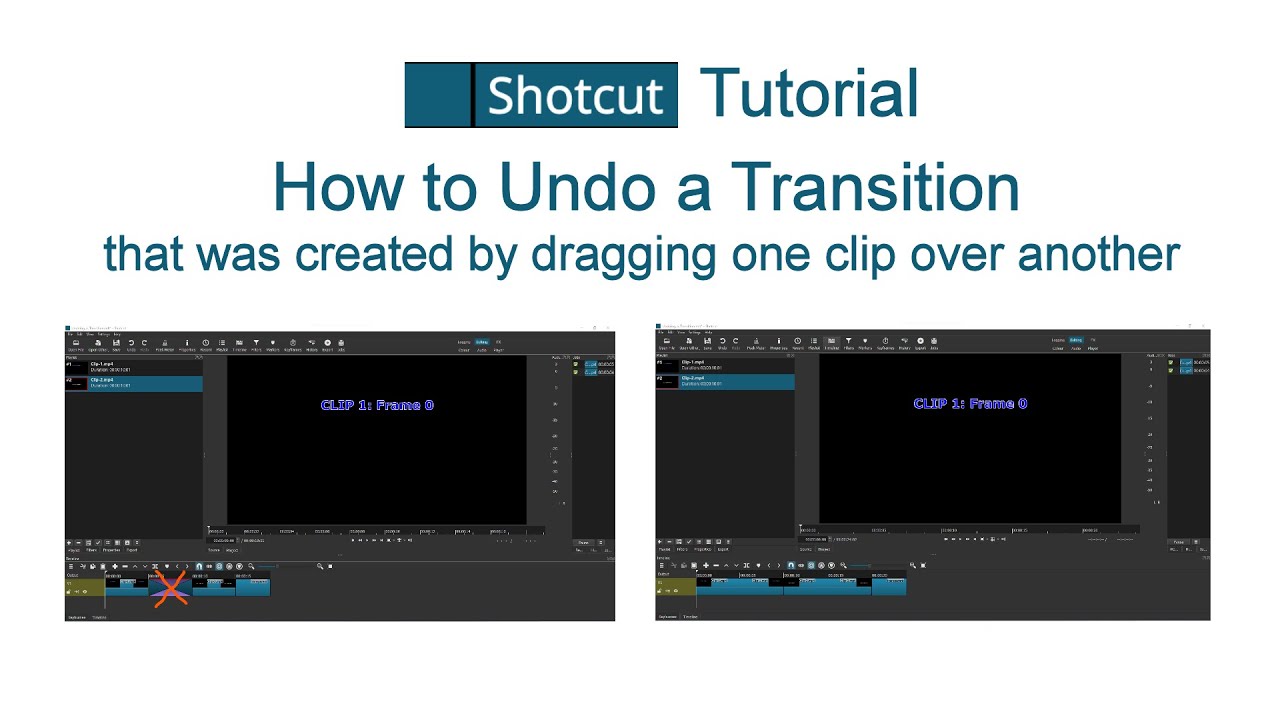I have placed a video tutorial on my YouTube channel: https://www.youtube.com/channel/UCQOLZvd3sbB_N2yM_PJh0qA that describes the procedure for undoing a transition that was made by dragging one clip over another. There are other ways of producing a transition but this tutorial will only work for ones made specifically this way. I am currently producing a second tutorial video to describe how to undo a transition made by extending one clip over another.
Care must be taken if there are any other clips following the transition and if there are clips on other tracks (including audio tracks) that are synchronized with those on this one. Please take note of the use of “Ripple” and “Ripple All Tracks”, which should handle this in most cases.
The video, which uses my new “Shotcut Tutorial” animation can be seen at: