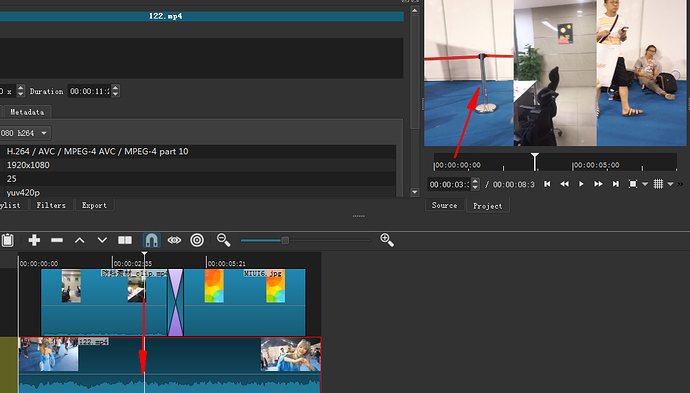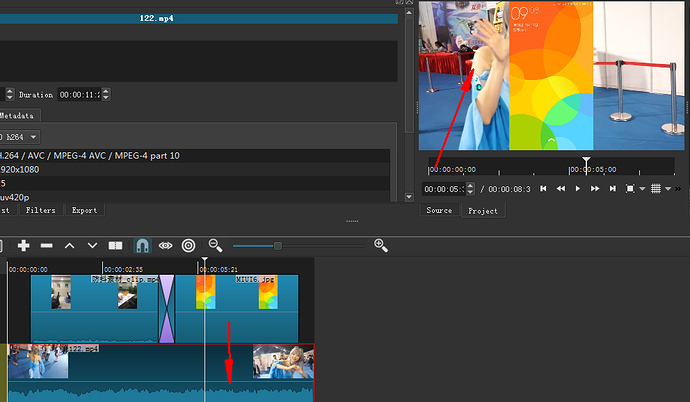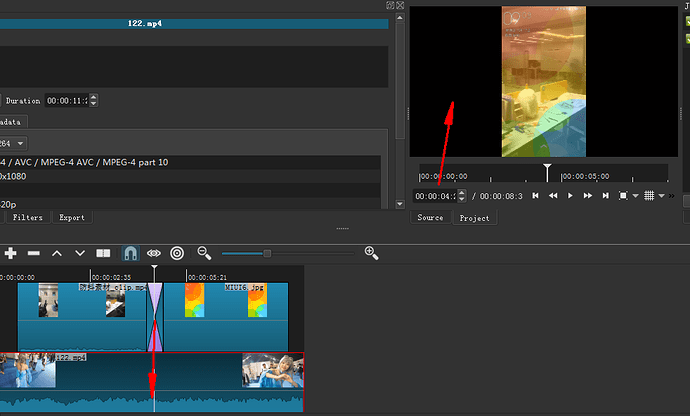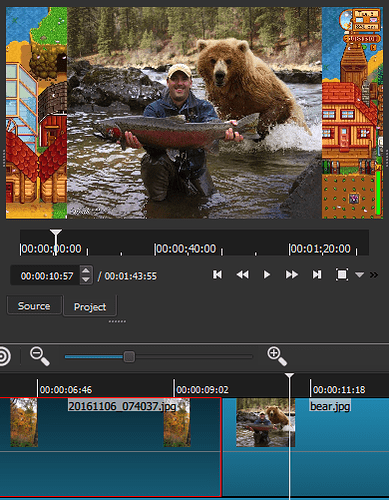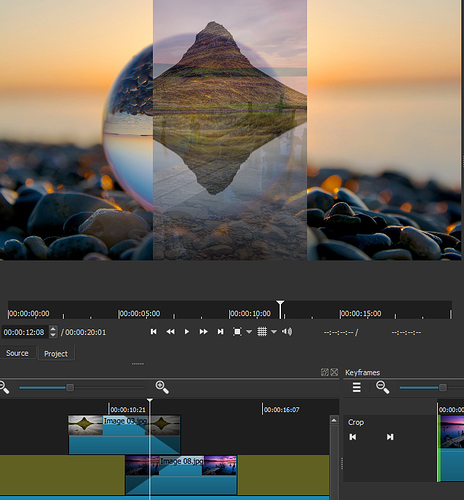You’re working with mixed frame rates, by default Shotcut uses “Fill” for the size mode.
Filter: Size & Position on both clips taking out of “Fill”
Clip 1 : ~037.jpg Size: 1080x1920
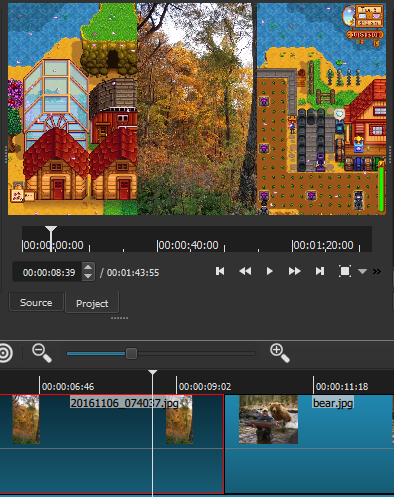
Clip 2: bear.jpg Size: 1023x852
Applying Filter: Size & Position to both clips. Now a transition.

You overlaid a 9:16 image on a 16:9 image. The transition can be made to work if you add an Alpha channel adjust filter to both clips before you create the transition.
Also you can create a transition using the 2 track method with fades or opacity filter.
Just because something doesn’t work does not mean it’s a bug. There’s usually a workaround for everything.
Alpha channel added.
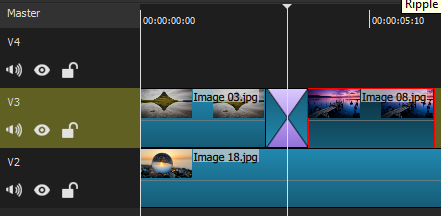
Two track transition.
Thank you @sauron, I was trying to figure that one out. I was trying to do it after, lol.
Where you do find such amazing photos to use?
This topic was automatically closed 182 days after the last reply. New replies are no longer allowed.