Today I am trying to improve videos taken in marginal low light with consumer-grade videocams, and so I am delving into the complex interaction of the ReduceNoise:Wavelet and the Sharpen filters.
The diferences of parameter changes can be subtle, and because both the human eye and the human memory are fickle, I am not trusting the “turn it off, turn it on” method.
Rather, I have divided the screen into sections using Mask:SimpleShape, showing the image without wavelet NR, my best tuning so far, and my current experiment, all simultaneously for comparison.
Below are the settings:
(Oops, time difference between screenshots; video image was taken with all video blinkers “On”.)
The differences between the different filter settings are subtle, so here is exaggerated brightness to show the screen divisions:
This methodology will both improve the quality of my filter adjustments and reduce the time I spend tweaking filters.

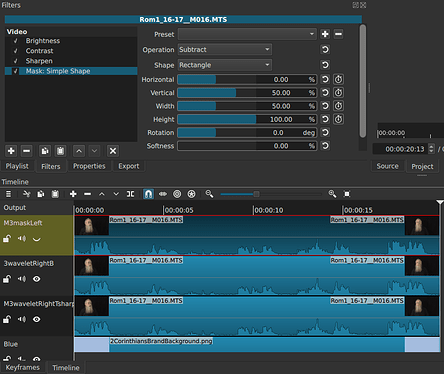
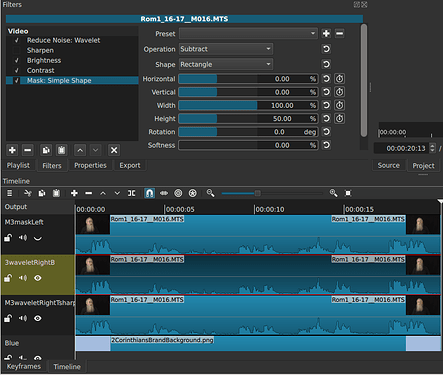
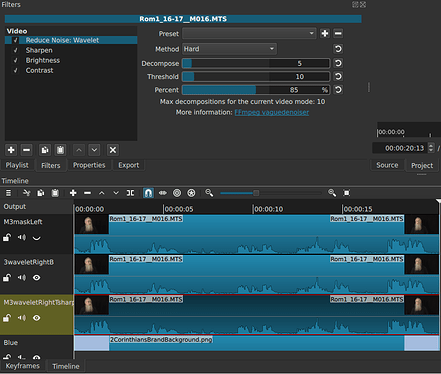

 with one of the videos, I momentarily abandoned that task to approach it later from another, calmer perspective.
with one of the videos, I momentarily abandoned that task to approach it later from another, calmer perspective.