Hello, I am trying to put 12 clips and images togheter in Shotcut and edit them, but the timeline is too large, i have to scroll too much to get to the end, and if i add an effect Shotcut will think i want it until the end of the video so I have to scroll to the end to grab the effect’s end and drag it all way to where i need. Is there a way to stop this ?
Using these buttons (or the Keyboard Shortcuts) will help you.
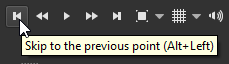
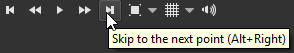
If you still wish to zoom in or out of the timeline:
Use the keyboard shortcuts, or click the appropriate button, or use the slider with the mouse or scroll wheel.
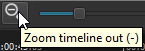
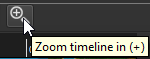
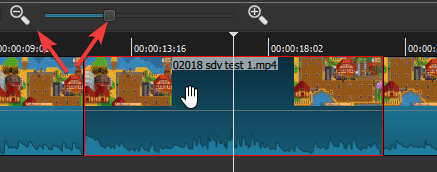
After zooming out.
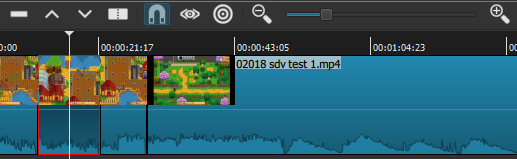
Just select the clip on the timeline before adding a filter.
This topic was automatically closed after 90 days. New replies are no longer allowed.