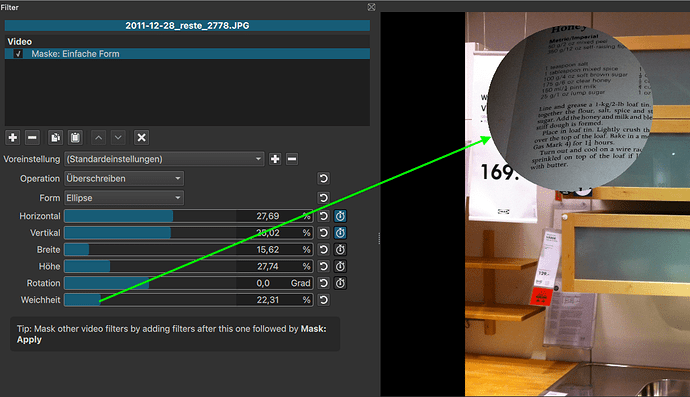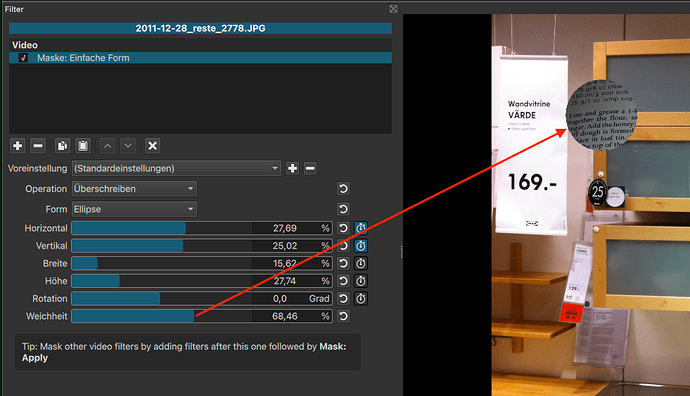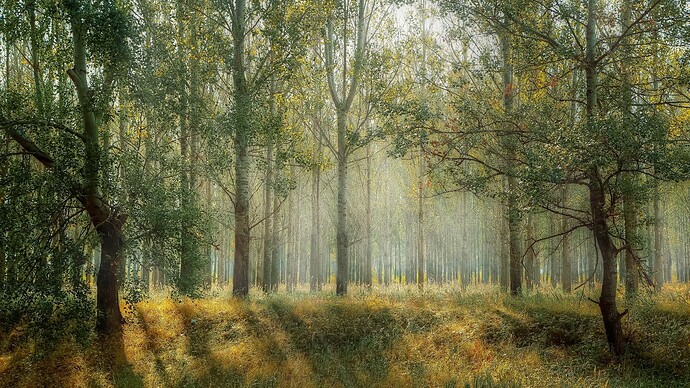Works fine for me, what version of shotcut har you using ?
Works for me too.
Can you also include the timeline in your screen capture?
Thanks for the time you spend on this, Musicalbox!
Oh, I am not allowed to post pics…Version 22.04.25. I am very new to this Forum. How can I post embedded pics
I think you mean TimLau. He made the short video showing the filter working correctly.
You posted two pics in your original post…
You can’t post more?
Ups , now it works…posting media I mean…
timlau please have an eye on this video.
The only thing I see that looks slightly out of the ordinary is the extension of your images .JPG instead of .jpg
Can you download and try with these two images to see if you experience the same problem with them?
I did it, but its just the same…
That’s strange. I don’t recall anyone reporting this problem before.
I’m not a programmer, but my only guess is that maybe there is a bug in the Mac (I suppose you are on Mac) version of Shotcut v22.04.25.
Maybe you could try to download a previous version and see if you get the same problem.
Here’s the download page for v22.03.30
That’s it: It ist a bug in the Shotcut v22.04.25. ARM-Version. The Intel based app runs quite good in this case. Do the programmers of shotcut read this? Thank you for being with me!
@shotcut and @brian are the developers and I’m pretty sure they will read this thread.
I’m glad this discussion helped solve your problem.
Please report this at the beginning next time. I reproduced it. As a workaround, you can add an Alpha Channel: Adjust video filter after the mask with Mode set to Blur, and it can help a little but not the same amount.
This bug is fixed for the next version 22.05.
This topic was automatically closed after 90 days. New replies are no longer allowed.