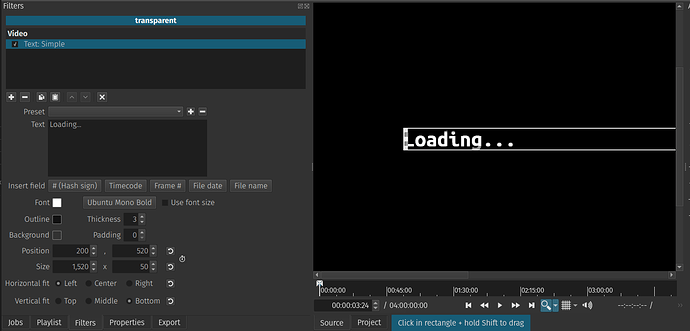What is your operating system?
Linux
What is your Shotcut version (see Help > About Shotcut)? Is it 32-bit?
22.12.21
Can you repeat the problem? If so, what are the steps?
(Please be specific and use the names as seen in Shotcut, preferably English. Include a screenshot or screen recording if you can. Also, you can attach logs from either View > Application Log or right-click a job and choose View Log.)
Repeatable. Steps:
- Open Other / Generator / Color Transparent
- Add: Text: Simple filter
Font: Ubuntu Mono Bold
Use font size = unchecked
Position 200/520
Size 1520/50
Horizontal fit Left
When entering the text “Loading…” the first dot is displayed ok, but the 2nd and 3rd goes left and not right (they are behind the characters “g” and “n”).
Please note that this strange text printing concern only some fonts. Ex. Arial Regular is displayed normally. I didn’t make enough testing but I have impression that it concerns only mono family fonts. When use font size is checked then this problem disappears and everything is displayed correctly.
Ex. “Loading game” finishing with that that space is not displayed at all, and both -g g- are overlapped (one behind another).