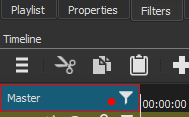I have added a text filter to a clip the problem is it appears for the full length of the clip.
Is there a way of getting the text filter to appear from frame X until frame Y, so that I can have the text on the screen for a short period of time?
I have added a text filter to a clip the problem is it appears for the full length of the clip.
Is there a way of getting the text filter to appear from frame X until frame Y, so that I can have the text on the screen for a short period of time?
Yes, easily done. Place playhead at frame X, hit “S” (Split clip). Move playhead to frame Y, hit “S”. Select middle section you just created, apply text filter.
Text will appear at X and disappear at Y.
Good luck, Jon
If you want the text to fade in/out, copy that split selection to a new track and apply the text to the copy, then you can apply the fade-in/out filters.
I like this method, which lets you put the text in a separate Video Track, so you can play around with it without affecting the other video:
… and you might like to take a look at this:
… which just happens to me my tutorial 



The section from 1:10 deals with applying text to separate video tracks.
Sorry if this is a dumb question… but does using a transparent filter change the video quality versus using the normal filter and splicing method?
Using a transparent clip versus using the Text filter directly on a clip with an image does not matter as long as you are using the version 18.12.23 or newer, which has a minor fix in this regard.
the place where i put the text has gone and i cant get rid of it. i dont want to have to delete the entire project just so i dont have that text on my screen.
if the text is set to the whole clip how do you delete that text that goes through the whole clip and even is still on when the whole video is deleted as well as audio files
Maybe you put the text on the master track.