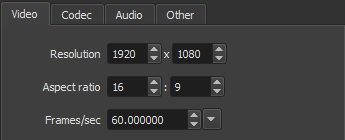If your video mode is set to automatic, drop your first video in the source viewer. If you drag and drop the video from file manager on the playlist panel the video frame rate will be set to 25 FPS ( this might be a bug).
Or use Ctrl+O to open the first file. That will open the file in the viewer and set the video mode and the frame rate same as original.
The frame rate can be changed to match the original material’s frame rate when exporting.