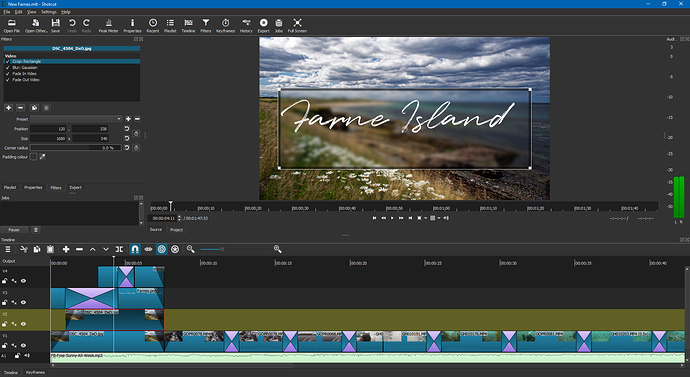Thanks @jonray - love your write-on tutorial! Here’s my first proper go at some heavy colour correction on underwater video.
I know underwater color is difficult, and this looks good! I think the YouTube transcode needs improvement, however, perhaps by forcing it into vp9 by uploading 4K.
Thanks - I’m really struggling with the transcoding. I kind of just trust the YouTube export profile. 4k is a little challenging underwater - whenever I’ve tried it, the camera (GP7) struggles to keep up with the action. I’ve had reasonable results at 2k.
Is there another export profile I should consider??
I’ve been able to force vp9 by uploading 2.7K
To upscale to 2.7K you can either create a custom video mode of 2704 x 1520 (16:9) or enter that in Export > Video. Also, you might want to set Interpolation to bicubic or lanczos.
Thanks - I’ll give that a try. I have another dive trip planned next month.
Hi Dan - I’ve just tried a quick experiment on my captured footage. I don’t see any real difference in quality, although the upscaled webm file is significantly smaller at approximately a third of the size. May I ask what other advantages this export profile will produce (my main export target is Youtube, and a private Plex server)? Thanks
@robmason - I really enjoyed that!! Lovely engaging short film, with perfect music choice. Great dive!
The first time I watched the first version yesterday, it looked very grainy but I think the Youtube quality setting must have been set to 480p!! Both versions look great to me when changed to 1080p50, in fact I’m struggling to find a difference.
May I say the “write-on” text intro looks fabulous 
 !!
!!
@robmason me encanta el vídeo y la introducción del texto.
¿Me podrías explicar como has hecho la introducción del texto?
Muchas gracias.
Anie
Thanks for the mention @robmason! Glad you made use of that tutorial. Did you do the line and the “Diving with Seals” with Text:HTML or maybe a transparent PNG with mask keyframes maybe?
Also, I like the blurred rectangle idea (behind the text) - but how did you get the rounded bevel effect on the edges of the rectangle? Intrigued!
Thanks @jonray
I’m avoiding Text:HTML since it will be deprecated. The “Diving with Seals” and underline are two Simple Text filters, each on their own track. The underline is a underscore repeated, and then transitioned using “bar horizontal”. The text is simply dissolved in (on the VP9 version of the video).
The rectangle is deceptively simple! I’ve cropped the main footage (Crop:Rectangle) and made the padding colour transparent (alpha=0). I’ve then added a simple gaussian blur. The cropped rectangle then sits on its own track above the main footage. The bevel effect seems to be rather a nice unintentional side effect of the combined filters!! Screenshot below->
Great job! What font did you use?
Thank you!
Really nice. Thanks for the tips on how you did it and the screenshot. The underscore idea is brilliant for creating a line!! Also your underwater colours are great. Good work 

Vaya…lo he intentado y he fracasado…volveré a seguir los pasos, pero como el ingles me falla…que patosilla soy…

Anie
Lo intenté varias veces antes de tener éxito. Vale la pena. ¡Es una pena que @jonray no tenga un tutorial en español!
This topic was automatically closed after 90 days. New replies are no longer allowed.