Once i rotate my video/image i cant resize it again, is this a bug or is there another way to solve this?
I can size it first and then rotate but thats very irritating
Once i rotate my video/image i cant resize it again, is this a bug or is there another way to solve this?
I can size it first and then rotate but thats very irritating
That’s definitely a bug, maybe restarting your pc would work.
Edit:- The problem was different first, he told that he wasn’t able to resize in anyways. But now he said that he can’t see the resize square. So the above answer should be ignored.
Edit 2:- This is a bug, just ignore this:-
maybe restarting your pc would work.
You can rotate +/- 360 degrees. You can then either reverse the rotation or if you need to rotate more then add another SPR filter and continue.
EDIT: you said “resize” I read as “rotate”. In that case you should be able to add another keyframe to resize
Btw, which version are you using?
And where did you get it from?
Just found out i can resize through the filter panel but the square around the image dissapear so i cant use the mouse
If the box has disappeared then try clicking
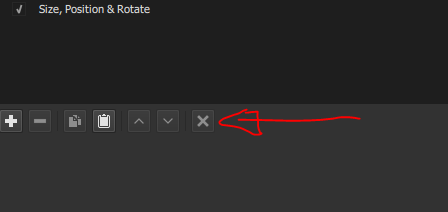
Im using 21.03.21 if u mean where i got shotcut its from the offisial site
Dosent work
Have you set the focus back to the SPR filter, by clicking on it so it is highlighted?
Yes
Than it might work, I was previously suspecting that you were using the rather buggy versions that became really buggy at the time it was updated. And didn’t let any newer stable version come for many months.
Sorry, but my pc is running shotcut fine, I can’t recreate the problem.
Try and zoom out, like so
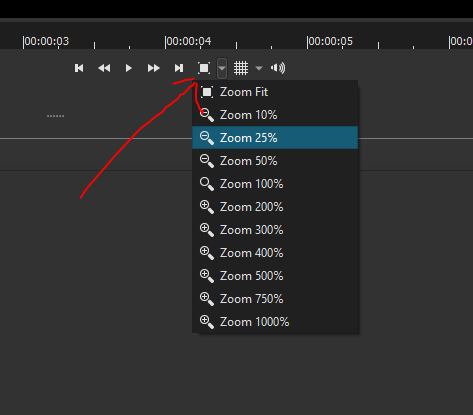
It still stays the same
Can you provide a screenshot with the video zoomed out. Also might be worth disabling the Chroma Key filter
I don’t have access to a green screen image at the moment so can’t test. A screenshot of the timeline might also help
It does it on every photo, not just the green screen, it has been like this for 6 months. I remember a time I could rotate then resize after, maybe I changed a setting back then
Another thing. When i use keyframes on SPR to move and rotate a image, the image does move but it dosen’t rotate