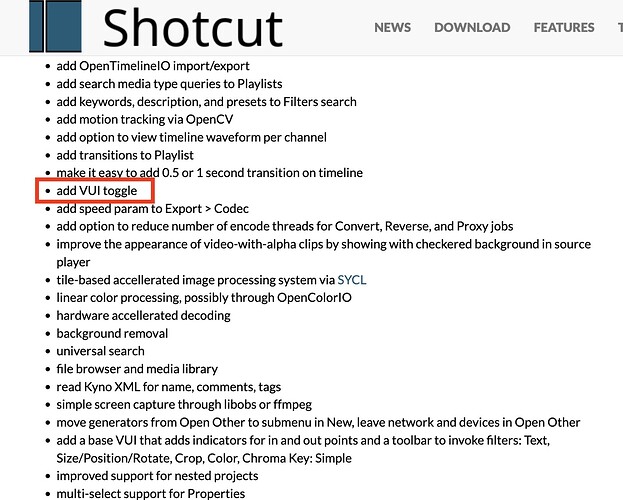I’ve been using the Size, Position & Rotate filter quite a bit recently and it works nicely but I do run into fine-grain adjustment problems because of the semi-transparent border that’s inside the solid white grab rectangle. If I need to stretch the video by just a few pixels so as to have the video frame fit the aspect ratio window, I can hardly see what I’m doing because the thick semi-transparent border is obscuring the edge of the video frame. Is there a way to disable (or increase the transparency to 100%) of the thick semi-transparent border? I don’t know why that semi-transparent border needs to be there at all; can someone explain why it’s there are how it helps with editing?
There is no way to hide or reduce the opacity on the rectangle control.
I agree with you that in certain cases, it is in the way and it would be nice it we could temporarily hide it without disabling the filter. I could swear that I once saw something about that on the Road Map but I don’t see it anymore.
In such cases that’s where you might be better to manually adjust the numbers instead of stretching (but you probably already know that).
Yes, I’m always doing the stretch by adjusting the numerical values so as to fit the video dimensions precisely to the project frame. Most times the video dimensions are small enough that the stretch will move the grab rectangle border beyond the project dimensions and I can see what I’m doing to fit the video but there are a few cases where only a small trim, maybe 20 pixels or so, is required and I can’t see what I’m doing because the grey border is in the way.
This topic was automatically closed after 90 days. New replies are no longer allowed.