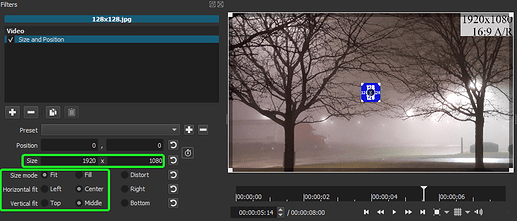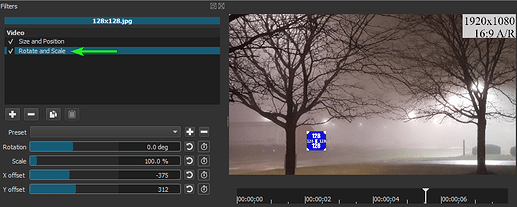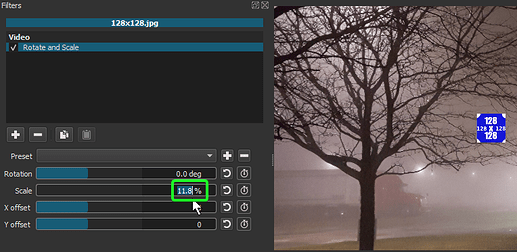You can keyframe with Size & Position.
If you want to keyframe with Rotate & Scale, this has to be 2nd in order.
If you want to just use Rotate & Scale, you have do a bit of math.
Because Shotcut resizes all images to height, which is 1080, and your image is 128
128 / 1080 = 11.8% is what’s needed to be entered into Scale.
Full size screen capture: