when i open shocut on windows 10 , i keep getting white screen on shotcut, ive tried ticking the checkbox for remove registry but it still isnt working, Please Help… it didnt happen last time, can anyone help me?
We might be able to help, but need more information.
Which Shotcut version are you installing? Or what is the file name of the Shotcut installer?
Did you download Shotcut from the link at the top of the screen? Which is this link.
Shotcut version 18.11.18 is the latest.
Can you provide a screen shot of what you’re experiencing?
Computer specifications: Windows key (on the keyboard)
Type in “System Information” 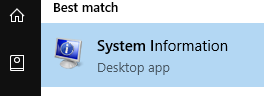
Just need the following information:
![]()
![]()
![]()
![]()
This topic was automatically closed after 90 days. New replies are no longer allowed.