Hi!
Not sure if this is a bug.
Updating the problem…
After many attemps.
I’ve discovered that shotcut is increasing the gain of an already normalized audio track when exporting, resulting in an unusable audio on the exported video.
Any way to resolve this auto lvl “correction”?
Try the YouTube preset. It should work.
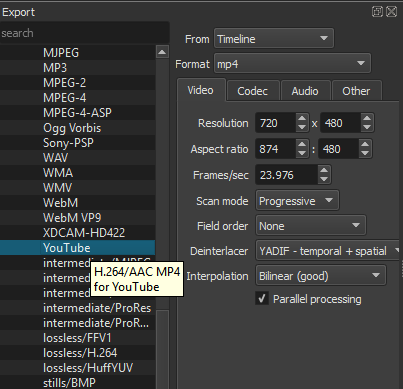
Still having the same audio issues.
The audio is in flac.
Sounds beautiful.
And after exporting it turns into a distorted, noisy crap;
Shotcut 18.01.02 Windows 10 PRO 64.
Just tried the YouTube preset with defaults using flac audio clip. Worked no distortion.
Exported again at 2M bitrate. No distortion. Again at 10M bitrate. No distortion.
This might be a problem with your Shotcut version. Or something else.
Someone else needs to test this issue.
Same version…
But on windows 7
It seems that the audio format does not matter.
It gets distorted out upon convertion when exported.
UPDATE
After multiple exports in diferent settings I realized the video quality is also being crushed.
You put on noise reduction, and the final video instead of having less noise, has more. (maybe it’s the interpolation setting? or some bug? sometimes it export the video without losing quality)
Disappointed so far… Not even windows movie maker does this sort of thing.
Tried a few other exports using YouTube preset with vorbis codec audio is fine. With mp2 codec audio is fine.
Also replaced flac audio with mp3 and still the audio quality is fine.
The only export failure is when I used the flac codec with YouTube export. It fails every time.
There must be something else wrong with your system that’s causing the problems. I am having no problems with exporting with the YouTube preset except for the flac codec failure.
Maybe one of the developers might look at this thread and provide a solution.
Here’s the video with flac audio and YouTube defaults.
Just tried exporting using the same presets twice…
One generated a full file size without loss in video quality.
The second time the size was dropped to 10% and the video quality is awful.
I’ll try another video editors and see what happens.
Update
Tried with premiere…
The video quality remains the same, but the problem with the audio being distorted continues.
I think I’ve found out what is happening.
The video editors are “normalizing” the audio track automatically, increasing the gain.
Since the track is already normalized, the audio level is being clipped during convertion, causing all the distortion.
With an unormalized track this distortion doesn’t happen.
Any way to prevent this?
No, Shotcut is not - at least not since version 16.12. All this discussion, and you have not even mentioned your version.
Thank you.
I made multiple exports with different parameters. There was no distortion whatsoever of audio or video.
Only flac codec failed to export.
Are you trying to do audio only? If so, what Format did you use? If not, what preset did you use?
No. I was testing the YouTube export preset using the flac codec to see if that was the source of distortion that @vindellama was referring to.
Try constant bitrate at 1Mb/s