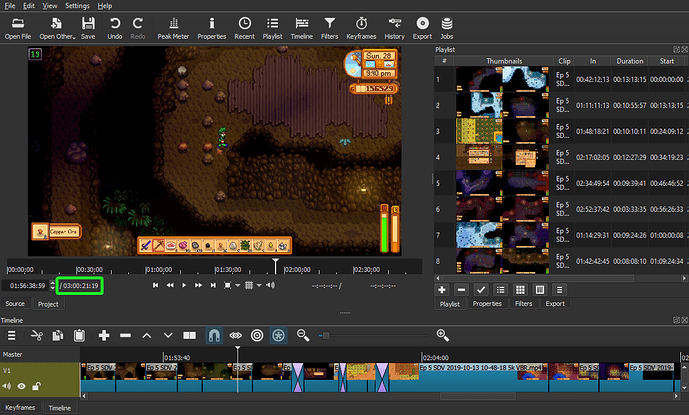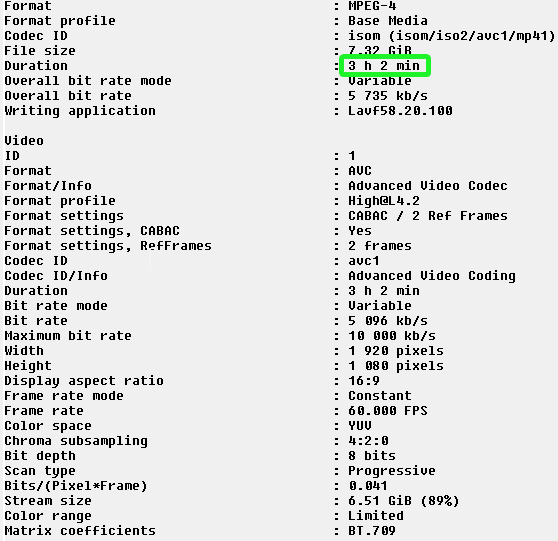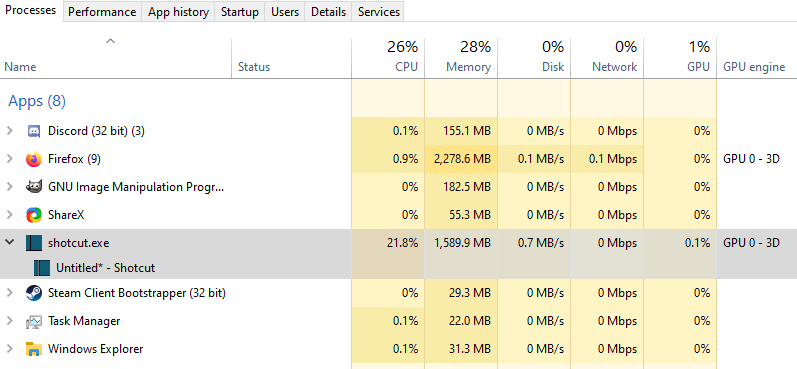Hi, I would like to know if this is an issue for other people and if it’s something on my end for some reason. Shotcut worked perfectly until I clicked on the check for update function. I’ve tried to redownload the program but that didn’t fix it. I have 32 gigs of ram and a four gigs of vram and I use the 64bit version if those help. It doesn’t run my cpu or memory high so I don’t know what’s going on. Any suggestions for a fix?
Sorry, Everyone it I have figured it out after reading another thread. It’s because I was cutting down an extremely long video of around three hours. I guess the program can’t handle most videos over an hour or two?
Not sure what you mean by “most videos”.
32Gb Ram, Windows 10.
3 hour video file
Shotcut 20.02.17
Video Mode: 1920x1080, 60fps
Hello and welcome!
Sometimes I have the problem that SC crashes when I open an existing project. But not with the update function.
What helps me is to open the temporary system folder (C://user/‘yourname’/appdata/local/temp) and delete all data. If some data can’t be deleted it doesn’t matter and you can skip it.
This topic was automatically closed 182 days after the last reply. New replies are no longer allowed.