**Is there shading (adding shadow) to a clip? In case there are 2 tracks in the timeline and I need to add shadow to an object in the second track while the background is transparent, not shading text. If not please add it. I haven’t seen a feature like that in any of the tutorial videos out there, thanks! **
You can create a shadow for an object.

V4 has a png with a transparent background. Size and position filter set to fit, center, middle.
V3 has the same png. Size and position offset by 15 x and 15 y. Brightness filter set to 0. And a blur at 5 px by 5 px.
V2 has a blue color clip for the background.
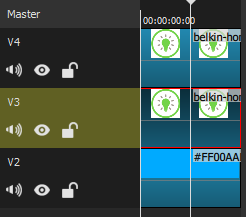
Thanks for this! I figured out the duplication part on my own though I couldn’t find a way to soften the darkened duplicate, which is important for shadows.
I think blur could help a bit, don’t know if there is lens blur, but if it is available, then it might be the best choice to soften the shadow.
Instead of using ‘Brightness’ you can also use ‘Color Grading’ with your each of your settings (Shadows, Midtones and Highlights) in the black.
As far as I can tell the effect is the same.
As far as ‘lens blur’ goes, I don’t think so.
I don’t know if it will be that good for shadows in shotcut, but hitfilm makes the shadow softer, So I thought that it will help.
And lens blur gives a camera blur, that means it is giving a type of blur that you see in cameras, which looks more realistic.
To give a smooth blur to a shadow, I use the Alpha Channel: Adjust filter instead of the Blur filters. I also add an Opacity filter to adjust the darkness of the shadow.
That’s interesting.
Try it when you can and let me know if this works well for you.
I like this shadow effect! It’s more defined, while still being soft, than what I was doing prior, which I like.

