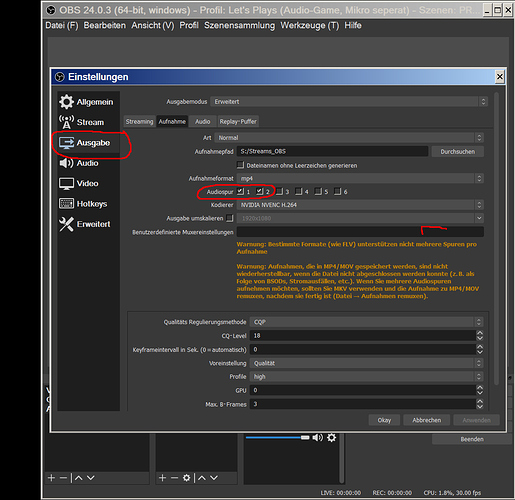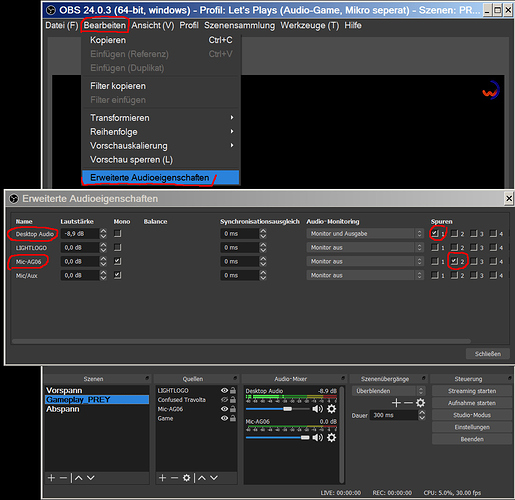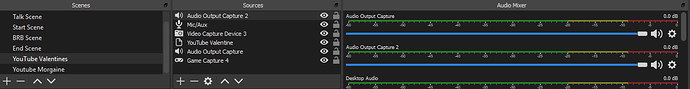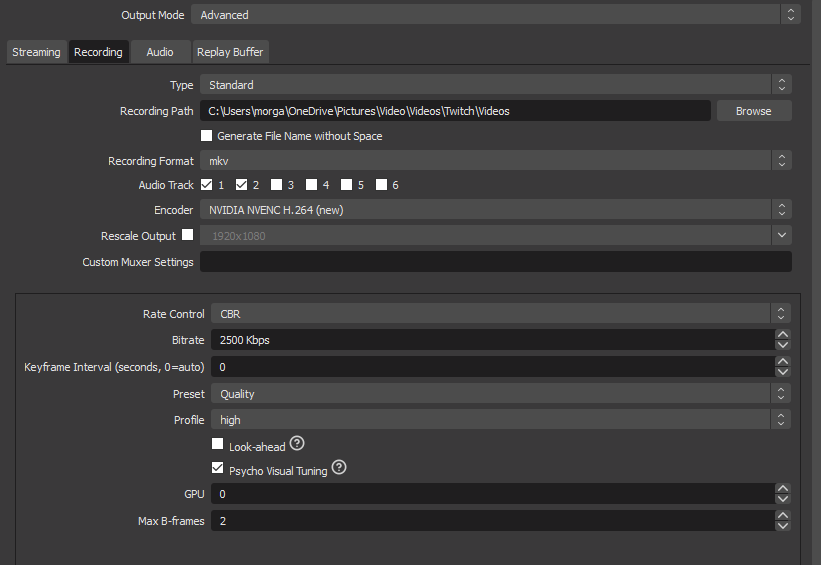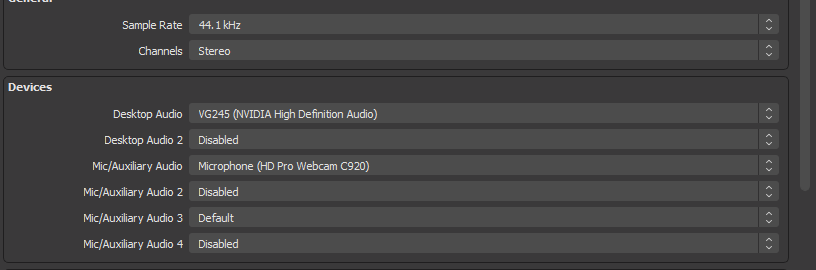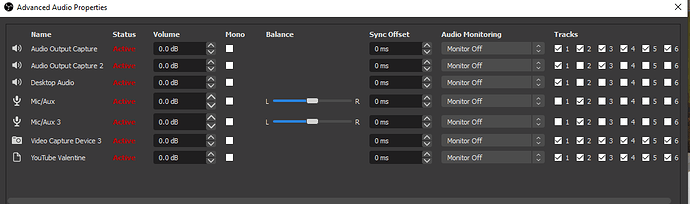I use Shotcut for all of my videos and all of my text boxes. However, I use Audacity for my sound and then put it in Shotcut as an audio channel. Here is one of my videos https://youtu.be/PFEINeEOUxQ
I recorded the video with my Campark Trail Cam and edited it in Shotcut to edit out unwanted video. Then I added the text boxes. This gave me the length I wanted. I saved it with the sound from the Trail Cam. I then dragged the video into Audacity and it gave me all the sound of the waves etc. However, I only wanted some of the sounds so I took some music and put it on another channel so it was the same length as the video. At this point I went to Effect in Audacity and used the Auto Duck feature to block out the music so I could hear the waves. There are videos on how to use auto duck. In your case, you would use auto duck to allow your voice to be heard. It took me some practice but I use Auto Duck where I want to favor either a sound or my voice over the video or music noise… I hope this helps.
@SireZen So you set the mobile phone as an audio device in OBS?
@geers2u That all sounds very complicated! But thank you.
@Hudson555x What mic do you use?
Thank you all for your help!
I have a Blue Yeti USB Microphone, but I only got it because of this comparison video by Booth Junkie. I spent a long time looking at comparison videos before buying.
No its even simpler. Mobile records an Mp3 File for me.
This file is just added to SHOTCUT as an audio track. You can now optimize this track for volume etc. No need to mess with OBS.
So, on OBS, down in the sources, do you have two audio output sources?
I responded to you in a private message to keep it from becoming an OBS help thread.
In order to make an audio multi-channel recording at all, please set the following at OBS. It’s in German, but I think you can reproduce that. It is also important that ONLY mp4 supports multiple audio channels.
For splitting vocals from music check this out
You have to do it outside of shortcut, and the output is just wavs, but pretty amazing syne of the results
@MorgaineGamergirl:
Hi again!
I know now, why your layout in the ‘Output-settings’ are different:
Go to ‘Advanced’ at ‘Output Mode’!
Yours is still ‘Simple’
you can simply right click on your footage and click detach audio from there you can export the audio into a audio editing software and then remove any other noise you don’t want (you need the latest version of shotcut
The topic is splitting game sound and voiceover.
There is no noise I want to remove. I want to keep both the game sounds and voice, just be able to change the volume on them separately.
I went to that website and have no idea what that is.
This software is for programmers and has no GUI.
Jebus, don’t know what to say to that!
The code hosted there will take a input audio file, and can split it into compenents, like vocals only, and music only. At that point, the generated/derived audio can be added to any audio tool, shortcut, audacity, etc as seoaratw tracks and each stream can be treated separately. So as you said increase or decrease the vocals or the music.
The tool is command line only and takes a bit of setup, but when one sees it in action… The limits are only your imagination
What does that mean? A tool is a tool!
I don’t know how to code.
It is installing a executable, which I’ll give you here is hard and involved if you are not computer savvy, probably too hard. I had to try it on a few computers before I got it running. But that was a function of other crap I had installed.
Once installed it is running and executable. That should be a basic skill.
None of it is code or coding, that’s a different beast.
Take the time out and learn, there are so many cool things out there
@Hudson555x @DvS I’ve done something now in the setting while trying to make these changes and now it’s not recording any sounds at all. Could you look at my settings and see what I might have done wrong, please?
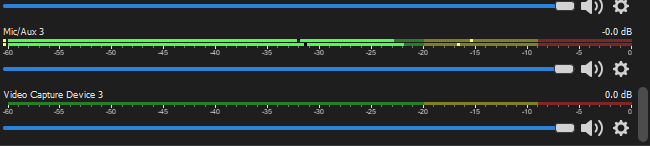
Thanks!
I don’t know if its too late to say, but I made a video tutorial about using separate audio tracks in Shotcut a couple years back that might help with separating audio tracks within a single video if you’re looking for something visual:
I notice your desktop audio is pointed at your graphics card. Do you have other audio devices to choose from? Your desktop audio might be transmitting on another device like a USB headset for example. If so you’ll want to switch and see if it outputs a signal.