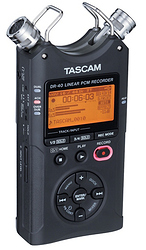It will be useful if in Shotcut will be added a command like “split in this point” to detach audio from a video track and put it in an audio track. And it will be useful too delete the audio wave from the original video track. Just a suggestion not so urgent.
Just drag the clip on an audio track, then again in the audio track
Mute the video track and do your stuff.
But I think you’re talking of the whole timeline to move at the same time?
I mean a simplier method and a more intuitive one. A command (or a button) for separating audio from video directly, without a workaround like many NLEs. The detached audio, if not muted in the source track, could automatically add a new audio track. Finally we’ll have two tracks: the video track (without the audio wave) and the detached audio track.
Shotcut is unique and has a very shallow learning curve, why wish it to be like other programes…?
If you prefer the option to ungroup the audio track with the video track, choose an NLE that does so in the way you prefer. Personally, the method to separate out the audio track in Shotcut is not a work-around, it’s the best method to achieve the result. Think differently ![]()
It will likely be available some day, but it is low priority now given the fact that it is easy to add a clip more than once to a project as mentioned here.
Yes, just copy the video clip and paste it to the audiotrack.
I’ve made a short tutorial, how to make J-Cut.
But in my wish list still is this:
Insert Videotrack/ Insert Audio Track separately.
I would like to be able to insert audio track right below the particular video track. That would be handy for J-Cuts and for timing audio effects and foleys for that particular video track. In the current Shotcut version you can only insert video track between videotracks or audio track between audio tracks, but not audio track between video tracks or video track between audio tracks.
I guess this feature could be easily added.
I think I was not clear: I know how to detach audio from video, I just suggested a faster method, but with no urge to add it in next release (and the shotcut leader is the only who understood my suggestion).
No, I don’t want to use another NLE and I already think different, but if I think that something could be faster using a simple command, I suggest to add it, even if it is used by “other program” (the video was only a demo of what I mean, but I never used Final Cut or I endorse Final Cut). This means “community”.
I already watched your video and I think that your suggestion will be very useful too. It’s the reason I suggested the (in)famous “separate audio from video” button, only to make things faster.
Actually, it is NOT the best way. Its great if you want to have different audio for the single video clip, but terrible for the reverse. Example:
Most of us use Shotcut because its cost free…we don’t have a ton to put in equipment/software. If money to add resources were not an issue we’d all be using Black Magic Design’s DaVinci Pro and its associated equipment.
With that in mind many here try to save on equipment to shoot videos with. I know I do. I shoot with three cameras and no external mics (my “cheap” cameras don’t have that option). One camera stays directly with me and records audio along with the video. The other two have audio recording turned off and just get the video from two more angles.
If you want the entire audio but want video from each camera mixed in you have to seperate the audio (I use Audacity), put it in as a seperate audio track, turn the volume off, then layer the other cameras in new video tracks, clipping and removing the video where you want video from a different camera. Why not be able to seperate audio from video and just cut/remove the video where you want other video tracks to be?
Or am I missing something much simpler?
Actually for Shotcut, it is the best way.
Just because you want something for free, doesn’t mean you’ll get it for free. If you need a tool to make your life easier, if you can’t get it for free, then you will have to pay for it, or create it yourself. Shotcut is Open Source software. You could write the code to have this implemented.
Getting quality audio the first time is essential for any video. Camera audio, in my opinion, is really crappy.
You might want to consider this handy tool. Either you can use the mics attached, or plug in your mics via XLR connectors. This thing is super advanced for me, but I’m able to take in great audio with this. Just an idea for you to get better audio. Tascam DR-40 Portable Digital Recorder | Musician's Friend
You might be able to find them on Amazon. There are several types of these recorders available.
Hudson555x has given the correct response to your rebuttal of my matter-of-fact conclusion re: Shotcut and his suggestion of an external audio recorder (I use a Zoom H2n when audio matters)
I’ll finish off by suggesting that if you want free software that does what you prefer, try Davinci Resolve…
DaVinci Resolve is free, but the system components required are not. Their suggested video card list starts at $550 and goes up from there.
HitFilm Express and Pro are good as well, but alas, they don’t have a linux version. Yet.
I use DVR 14 every week. I have a PC I built in 2007 which has had an SSD upgrade for the W10 upgrade, uses an R7 360 2Gb card costing just over AUD$100. I have 20Gb DDR3 and the system runs an AMD Phenom X6 1055T CPU.
Resolve runs better than Shotcut on my system, so if you can run Shotcut there’s every chance DRV will run just as well perhaps better (I don’t know your PC specs)
AMD 8350 on an ASUS Sabretooth FX990 with 16GB of DDR3 and a GeForce NVIDIA 2GB card (cannot remember the model…620 I think?). Linux Mint Cinnamon 19 on an SSD. Should work, bu doesn’t, and the only help BlackMagic gives is "Get another…EXPENSIVE…graphics card.
just right click on the video in shotcut select more than detach audio. The easiest one.