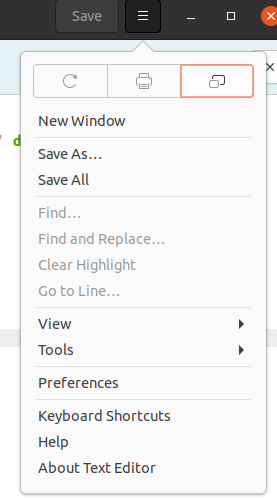I’ve recorded all the necessary information into a video.
Version 21.01.29 running on Linux
Steps are to
- open a project created with a project folder
- rename the folder in a file manager outside Shotcut
- choose Save in Shotcut and an error appears that the file could not be saved
This is not a bug but rather a feature request to add a rename project function inside the application. The error message is valid because the file could not be saved as the folder no longer exists. Other common applications such as the GNOME Text Editor does the same thing.
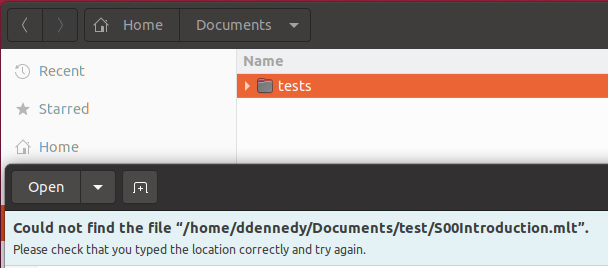
The workaround is simple file management tasks you do in any desktop computer:
- save the Shotcut project
- optionally close the project
- using a file manager rename the folder and file
- open the project using File > Open or by dragging it to the Shotcut player (or anywhere except Playlist or Timeline)
Also, File > Rename… is not very common outside of macOS. Meanwhile, File > Save As… is extremely common going back to the 1980s. Here you can see GNOME Text Editor also only has File > Save As and not Rename
Is it also just a feature request that Shotcut should not crash if I’m in the middle of editing while meanwhile, the project folder was renamed? Shouldn’t it just give a meaningful error message and suggestions what to do instead?
This topic was automatically closed 182 days after the last reply. New replies are no longer allowed.