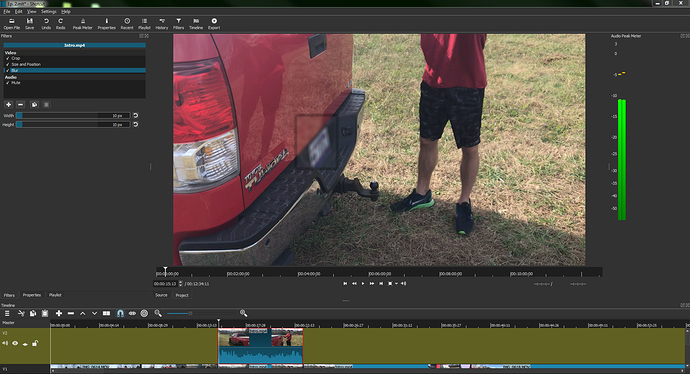I am blurring the license plate on a video. Everything is normal without the blur filter, but when I activate it a black border around the selection appears.
I have not changed any setting to turn this behavior on, nor can I find one to disable the border.
What I have done to troubleshoot:
- Tried this with another video clip. It produced the same result
- Toggled the other filters on and off. The blur filter is definitely the one that causes this problem. No border exists otherwise.
- Browsed through the menus for a solution.
- Browsed through the toolbar for a solution.
Specs:
Windows 7 OS
Running Shotcut Version 17.12.03
Any help you can provide would be appreciated.