Hello,
Whether it’s possible to hide (or remove) audio part from video track if it doesn’t have audio at all (e.g. after audio detaching)? Without this video track looks highter without any needs.
Hello,
Whether it’s possible to hide (or remove) audio part from video track if it doesn’t have audio at all (e.g. after audio detaching)? Without this video track looks highter without any needs.
From I think you’re describing, no.
But you can shorting the track height.
Keyboard Shortcut : Hold down CRTL then - or + ![]()
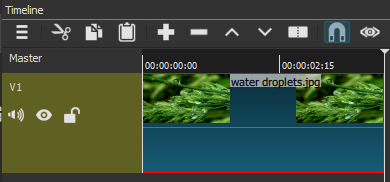
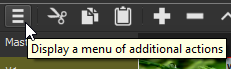
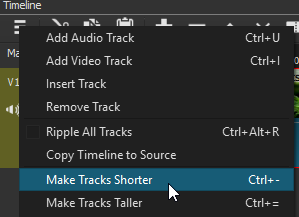
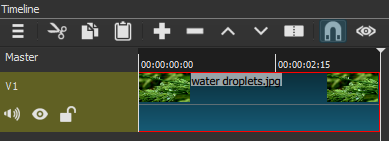
Or you can pop out the timeline, make the window/panel any size, and if you’re using more than one monitor, use it on any monitor.
This topic was automatically closed after 90 days. New replies are no longer allowed.