Hello! I was just wondering how i can put a song in a video. It doesnt work. First i put the song into the video and i cut down the song and removes the parts i dont want to be in the video. But then when im adding a tune in filter it plays an another part of the song i have removed! How do i do bc this is really annoying.
I can understand what you do here, but maybe the problem is at this step…
Then, maybe you have check an option that make the 2 tracks dependants.
Do you mean that it has 2 tracks, 1 in V1 and one in A1, its not like that, if thats not what you mean. how do i fix it, bc at first its good, but when i move the track back a bit in the video, it freaks out.
I’m still not sure I understand.
Your video is on V1 & your audio in A1 ?
PS : press f5 to make the “preview” refresh itself and see if still the same.
Try to export too. Maybe the export will be OK.
I mean like, the song i put in was in a video, so the video can be in V1 with the song. Nothing works.
OK, so you should start detach Audio & Video first. There is an option for that in Shotcut since july’s version :
https://shotcut.org/blog/new-release-1807/
I’d like a screenshot of the freak out.
Like @Keno40 had explained, Video on V1, Audio on A1, Or if you have music from say another MP4, put that on V2, then use the eyeball to hide the video on V2.
When you Export it, it will be all together in a new file.
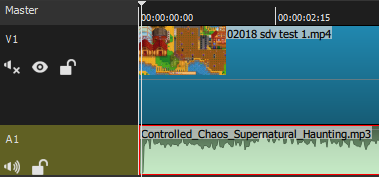
Or drag the video on an audio track
Or detach audio and video.
Multiple possibilities!!
This topic was automatically closed after 90 days. New replies are no longer allowed.