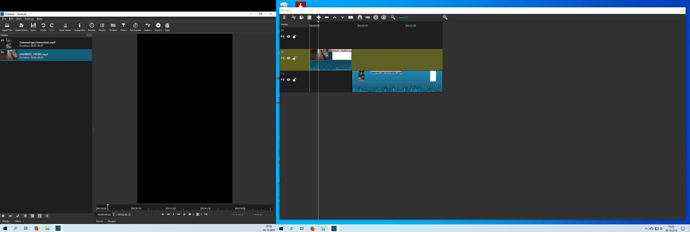Hi. I imported to clips to timeline. And the first one is a vertical video. It seems like shotcut now thinks the whole prosject is a 9:16, andd when the other clip starts, it’s really small. Where do I change the prosject settings in terms of ratio? I tried changing it in export, but it does not change in the prosject.
Thanks Jonray but I have difficulty with English.
However, in the example shown in the attached image, in this time line that is composed of about 250 photos, they advance every approximately every 3.25 seconds. The video is too slow!
How can I reduce the scroll time of the individual photos, so that 25 scrolls per second?
Hi mate. Thats not really an answar to my question. Don’t know were you ment to post this, but is seems out of place.
When you first start Shotcut there is a text in the project manager that tells you that if you leave the Video Mode to Automatic then the project’s resolution and frame rate will be matched to whatever is the very first video you open in Shotcut. If you have more than one video file but they are of different resolutions and frame rates then make sure to open first the video file that has the resolution and frame rate you want for your project. If none of them do then manually pick the resolution and frame you want for your project by changing the Video Mode which is right there when you first start Shotcut from Automatic to whatever you want your project to be.
thanks.
Sorry Nikolaiwww for my unintentional mistake.
See the docs:
This topic was automatically closed after 90 days. New replies are no longer allowed.