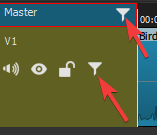Hello.
When this filter came out I was so pleased. I had a problem where a piece of dust made it onto a day’s shoot. A third of the project.
Anyway, it does work and I guess a project saver and happy about that. 
However, the problem is the filter is reproducing itself where it hasn’t been applied. Even if I change the video track (that is, I wondered if it was reproducing itself from other clips on the timeline with the filter applied). I’ve also tried to reimport the video from the playlist from scratch and reinsert it into the timeline.
I can’t seem to get rid of it. The spot reduction filter, that is, on some of my imported clips. It doesn’t seem to appear on all the clips. I checked the exported files, it’s there but I need to recheck when it’s reproduced because I havent been scientific. But it was there last time I checked on a clip with no filter added.