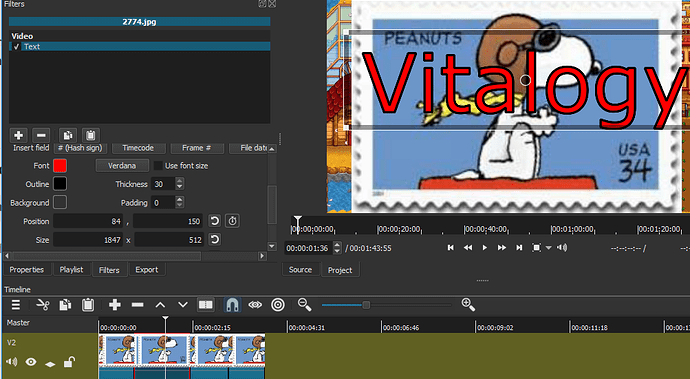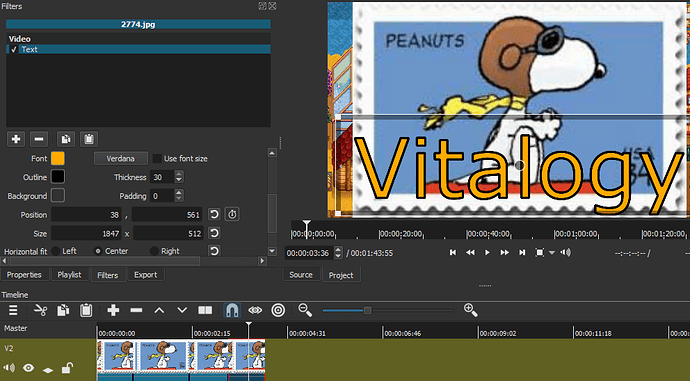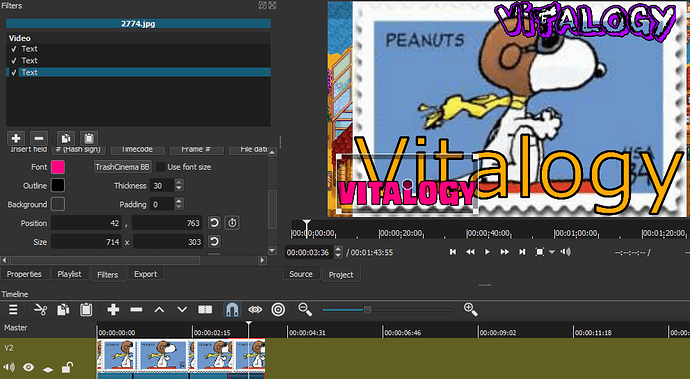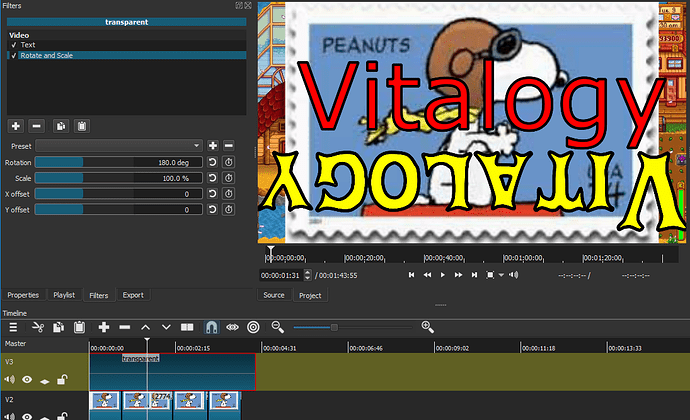When I first cut the part of the image where I wanna add the first text, select it and place the plahead on it, I am able to add a text, the problem comes when I try to add text at the next parts left of that image, it doesn’t let me, don’t know why the text doesn’t show up. Hope someone can help me on this
Not quite sure I completely understand what you’re trying to do.
Make sure you have the clip selected, with the playhead somewhere in the clip you want the text on.
Shotcut 18.08.14
No, sorry I explained it terrible, imagine I put the image on the timeline, and I cut it in half. Shotcut let me add text in the first half of the pic but not in the second one, so it obligates me to eliminate the second one and add the image again. And it gets tedious when you are gonna use that same image for a while but you will be just changing the text on it. I made sure the photo was selected and the playhead being on it so that wasn’t the problem. Hope I made sense this time, anyway yesterday I finished the video so…And thanks so much for your help
For your next project you might want to think about using a Transparent color
File - Open Other - Color (then just click OK). It will look black in the preview, add the transparent color (From Source viewer) to the timeline on a track above. You can split it, use fades, transitions, other filters.
It is probably a bug in the version you are using. You did not say your version. It works for me in versions 18.08.14 and 18.09.15.
This topic was automatically closed after 90 days. New replies are no longer allowed.