I made a preset earlier today with changes to brightness, contrast and white balance
I saved it or thought I did
Now, 3 hrs later I can’t find it
I can’t seem to make another one as the + is inactive
I’m really starting to dislike Shotcut
I have way too much time in this video and its not done yet
I’ve searched youtube, Google and this Forum and I’m not finding answers.
Need some more help again please
Thxs.
The + button for a filter preset is never disabled (in the code). Show a screenshot.
Presets are saved as files. You can see them by Settings > App Data Directory… > Show… > presets. If the file with your name does not exist, then it was not saved for some reason.
You have to click the plus sign, then name your preset. It’s saved at that point.
To bring the preset back up click the box or down arrow (empty if no preset is selected)
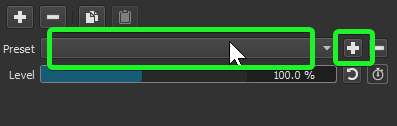
Select your preset.
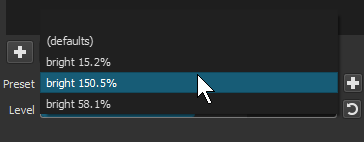
Preset in use.
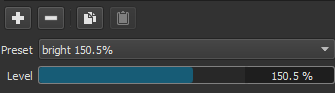
I found the problem or solution to one part. I didn’t have the playhead at the start of the video clip. I’ve now moved it to the start and was able to get the drop down menu which shows that I did save it, thankfully. Now it seems like that first video clip that I applied the preset to is going in fast forward , there is no way these kids can skate this fast,lol. I don’t recall doing anything to any settings that controls the speed of the video playing. What did I do wrong? Thxs
Well, that does not matter. That only affects what you can see in the video preview. Maybe your problem is that you did not select a clip, and you see the disabled + button to add a filter - you cannot add a filter to nothing.
If you press the fast forward >> button (or l key) more than once it plays in fast forward. Otherwise, maybe you accidentally adjusted the speed of that clip in Properties.
This topic was automatically closed after 90 days. New replies are no longer allowed.