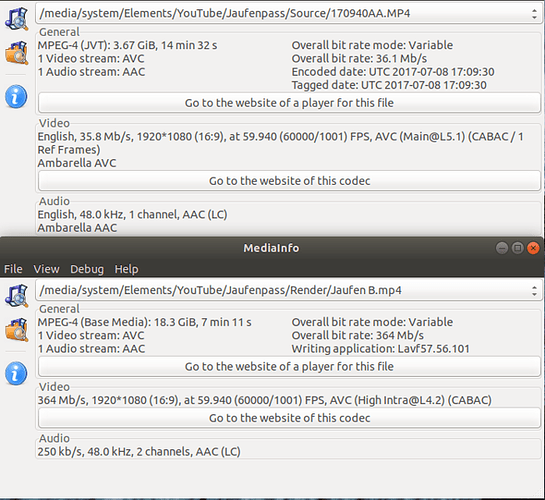I get that some people figure 720 is SHD. But I just don’t want to put that out. OCD, over-thinking, whatever - it’s …um… how I roll.
I bounce back and forth between Resolve and Shotcut. Emotionally, I prefer Shotcut but I keep banging into what, IMNSHO, are significant problems. Being able to move a group of clips simultaneously is what started this discussion. The only way, in Shotcut, to move a large collection of clips that are settled (no changes remaining) is to render an intermediate version before continuing to work. Except, as this thread is all (mostly) about, there’s apparently, no smooth workflow to do this. If I knew I could do edits, render, edits, render, edits, then I could get on with my real job: producing a video.
Right now I’ve got a timeline with about 15 edits in it (and they’re work-arounds for other missing features including keyframes). Editing a point in the middle of the timeline means either moving the 7-8 clips at the front or the 5 clips in the back, to say nothing of re-aligning the freeze-frame clips on V2. If there’s another way to do the work, I’m listening.
BTW, DNxHD 1080p 59.94 works better, for me, than ProRes. DN… has a very slight stutter in playback, where ProRes comes back to what’s reported in my initial post.
[code]General
Complete name : I:\YouTube\Jaufenpass\Render\Jaufen 01 DNxHD 1080p 5994.mov
Format : MPEG-4
Format profile : QuickTime
Codec ID : qt 0000.02 (qt )
File size : 5.46 GiB
Duration : 1 min 46 s
Overall bit rate mode : Constant
Overall bit rate : 442 Mb/s
Writing application : Lavf57.56.101
Video
ID : 1
Format : VC-3
Format version : Version 1
Format profile : HD@HQ
Codec ID : AVdn
Codec ID/Info : Avid DNxHD
Duration : 1 min 46 s
Bit rate mode : Constant
Bit rate : 440 Mb/s
Width : 1 920 pixels
Height : 1 080 pixels
Display aspect ratio : 16:9
Frame rate mode : Constant
Frame rate : 59.940 (60000/1001) FPS
Color space : YUV
Chroma subsampling : 4:2:2
Bit depth : 8 bits
Scan type : Progressive
Bits/(Pixel*Frame) : 3.540
Stream size : 5.44 GiB (100%)
Language : English
Audio
ID : 2
Format : PCM
Format settings : Little / Signed
Codec ID : sowt
Duration : 1 min 46 s
Bit rate mode : Constant
Bit rate : 1 536 kb/s
Channel(s) : 2 channels
Channel positions : Front: L R
Sampling rate : 48.0 kHz
Bit depth : 16 bits
Stream size : 19.4 MiB (0%)
Language : English
Default : Yes
Alternate group : 1
[/code]
[code]General
Complete name : I:\YouTube\Jaufenpass\Render\Jaufen 01 ProRes.mov
Format : MPEG-4
Format profile : QuickTime
Codec ID : qt 0000.02 (qt )
File size : 6.06 GiB
Duration : 1 min 46 s
Overall bit rate mode : Variable
Overall bit rate : 490 Mb/s
Writing application : Lavf57.56.101
Video
ID : 1
Format : ProRes
Format version : Version 0
Format profile : 422
Codec ID : apcn
Duration : 1 min 46 s
Bit rate mode : Variable
Bit rate : 489 Mb/s
Width : 1 920 pixels
Height : 1 080 pixels
Display aspect ratio : 16:9
Frame rate mode : Constant
Frame rate : 59.940 (60000/1001) FPS
Color space : YUV
Chroma subsampling : 4:2:2
Scan type : Progressive
Bits/(Pixel*Frame) : 3.931
Stream size : 6.04 GiB (100%)
Writing library : fmpg
Language : English
Matrix coefficients : BT.601
Audio
ID : 2
Format : PCM
Format settings : Little / Signed
Codec ID : sowt
Duration : 1 min 46 s
Bit rate mode : Constant
Bit rate : 1 536 kb/s
Channel(s) : 2 channels
Channel positions : Front: L R
Sampling rate : 48.0 kHz
Bit depth : 16 bits
Stream size : 19.4 MiB (0%)
Language : English
Default : Yes
Alternate group : 1
[/code]
The 50 MHz difference makes a big difference in playback.