Is this something I’m doing wrong or missing something? I’m applying a black colour clip to V2 above a video on V1 and it’s coming out transparent. Other colours seem to work OK. V. 20.09.13.
Works fine on 20.07.11 …
Same here. Doesn’t matter if there is any track though.
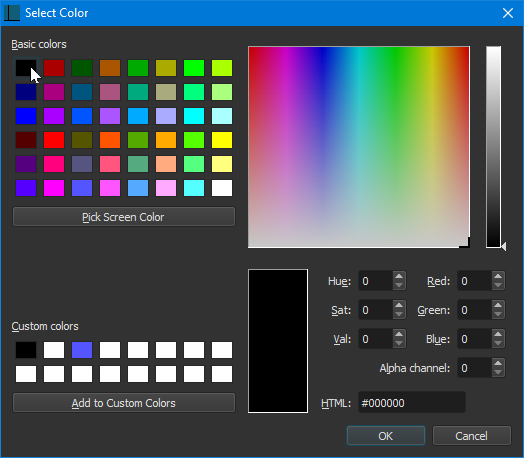
Workaround: Select “Pick Screen Color” and click on the black.
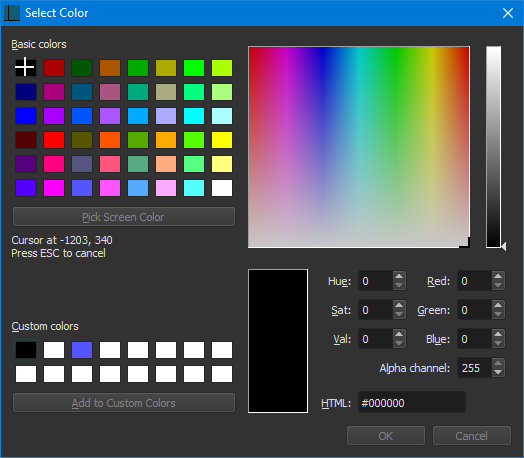
Before using the workaround, selecting other colors shows Alpha channel: 0
Despite showing 0 Alpha, it loads the color just fine without any issues.
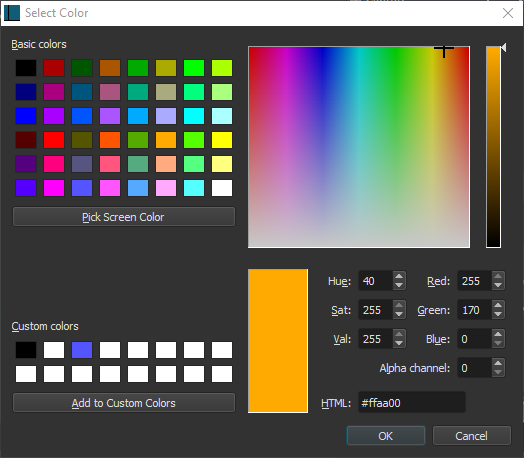
Regarding Open Other > Color…
I noticed that you can’t bring the alpha chanel to zero. You need to set it to 1 to change a color clip to a transparent clip.
This is a duplicate of Colour Selector Alpha 0 ->255
which is fixed for the next version.
The workaround is to set the alpha channel to something other than 0 > OK > Color… again > Alpha = 255 > OK
Thanks everybody for the replies. @shotcut, apologies for not seeing that thread, and thanks for fixing it and for the workaround.
I tried a few things, but didn’t think of that. Thanks!
This topic was automatically closed 182 days after the last reply. New replies are no longer allowed.
